Struts2 Redirect Action示例
redirect结果类型调用标准的response.sendRedirect()方法,使得浏览器向给定的位置创建一个新请求。
我们可以在<result ...>元素的主体中或作为<param name="location">的元素中给定位置。redirect还支持parse参数,以下是使用XML配置的示例:
<action name="hello" class="com.bootwiki.struts2.HelloWorldAction" method="execute"> <result name="success" type="redirect"> <param name="location"> /NewWorld.jsp </param > </result></action>
可参考上面所说的修改WebContent/WEB-INF/classes/struts.xml文件来定义redirect结果类型:
<?xml version="1.0" encoding="UTF-8"?><!DOCTYPE struts PUBLIC "-//Apache Software Foundation//DTD Struts Configuration 2.0//EN" "http://struts.apache.org/dtds/struts-2.0.dtd"><struts> <constant name="struts.devMode" value="true" /> <package name="helloworld" extends="struts-default"> <action name="hello" class="com.bootwiki.struts2.HelloWorldAction" method="execute"> <result name="success" type="redirect"><param name="location"> /NewWorld.jsp</param ></result> </action> <action name="index"> <result >/index.jsp</result> </action> </package></struts>
这里的NewWorld.jsp是一个新页面,当你的action返回“success”结果时,将产生redirect结果。我们保留WebContent/WEB-INF/lib/web.xml不做修改,其内容如下:
<?xml version="1.0" encoding="UTF-8"?><web-app xmlns:xsi="http://www.w3.org/2001/XMLSchema-instance" xmlns="http://java.sun.com/xml/ns/javaee" xmlns:web="http://java.sun.com/xml/ns/javaee/web-app_2_5.xsd" xsi:schemaLocation="http://java.sun.com/xml/ns/javaee http://java.sun.com/xml/ns/javaee/web-app_3_0.xsd" id="WebApp_ID" version="3.0"> <display-name>Struts 2</display-name> <welcome-file-list> <welcome-file>index.jsp</welcome-file> </welcome-file-list> <filter> <filter-name>struts2</filter-name> <filter-class> org.apache.struts2.dispatcher.FilterDispatcher </filter-class> </filter> <filter-mapping> <filter-name>struts2</filter-name> <url-pattern>/*</url-pattern> </filter-mapping></web-app>
创建action类文件Java Resources/src/HelloWorldAction.java如下:
package com.bootwiki.struts2;import com.opensymphony.xwork2.ActionSupport;public class HelloWorldAction extends ActionSupport{
private String name;
public String execute() throws Exception { return "success";
}
public String getName() { return name;
}
public void setName(String name) { this.name = name;
}}创建包含以下内容的主页面WebContent/WEB-INF/index.jsp:
<%@ page language="java" contentType="text/html; charset=ISO-8859-1" pageEncoding="ISO-8859-1"%><%@ taglib prefix="s" uri="/struts-tags"%> <!DOCTYPE html PUBLIC "-//W3C//DTD HTML 4.01 Transitional//EN" "http://www.w3.org/TR/html4/loose.dtd"><html><head><title>Hello World</title></head><body> <h1>Hello World From Struts2</h1> <form action="hello"> <label for="name">Please enter your name</label><br/> <input type="text" name="name"/> <input type="submit" value="Say Hello"/> </form></body></html>
创建WebContent/WEB-INF/NewWorld.jsp,如果action返回“success”时,请求将执行redirect结果类型:
<%@ page language="java" contentType="text/html; charset=ISO-8859-1" pageEncoding="ISO-8859-1"%><%@ taglib prefix="s" uri="/struts-tags"%> <!DOCTYPE html PUBLIC "-//W3C//DTD HTML 4.01 Transitional//EN" "http://www.w3.org/TR/html4/loose.dtd"><html><head><title>Redirected Page</title></head><body> <h1>New Page after redirection</h1></body></html>
现在右键单击项目名称,然后单击“Export”>“WAR File”创建WAR文件。然后在Tomcat的webapps目录中部署这个WAR文件。最后,启动Tomcat服务器并尝试访问URL http://localhost:8080/HelloWorldStruts2/index.action,将显示如下界面:
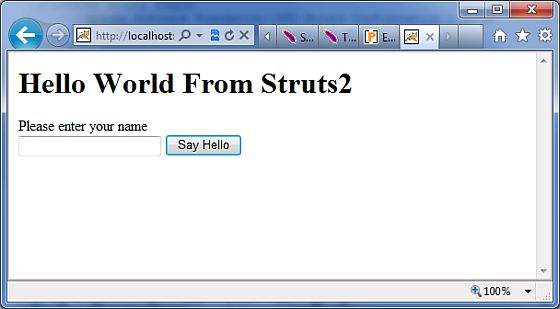
在文本框中输入任何值并提交,你可以看到redirection后的下一页:
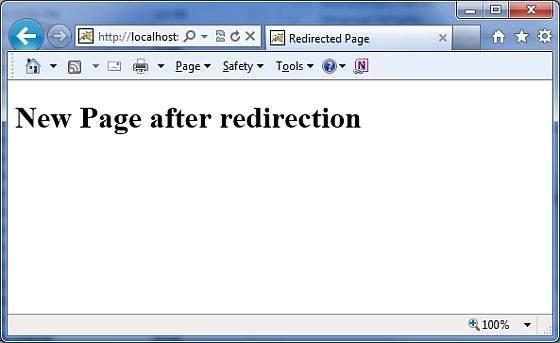



 Struts2 结果类型
Struts2 结果类型