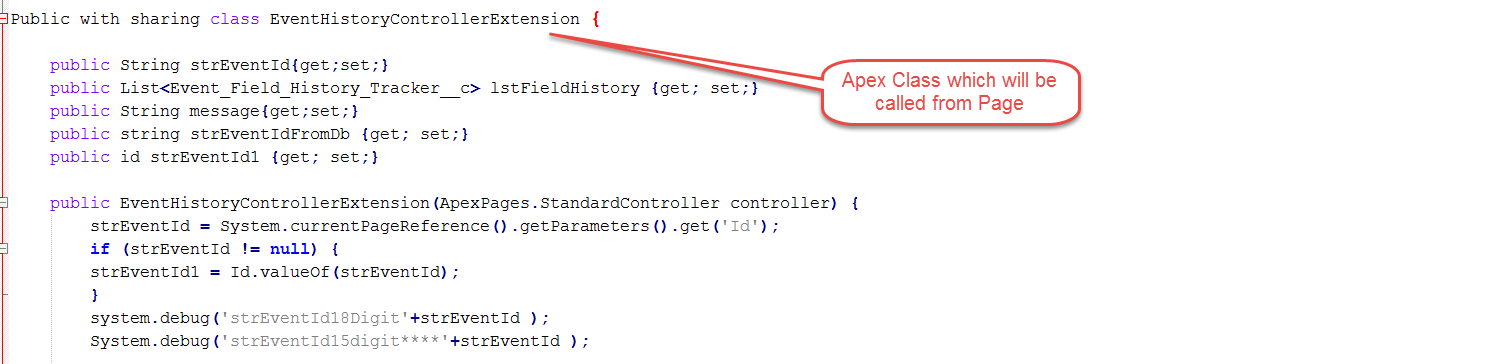Apex 调用
Apex调用是指执行Apex类的过程。 Apex类只能在通过以下方法之一调用时执行:
- 触发器和匿名块
- 为指定事件调用触发器。
- 异步Apex
- 调度Apex类以按指定的时间间隔运行,或运行批处理作业。
- Web服务类
- Apex电子邮件服务类
- Apex Web服务,它允许通过SOAP和REST Web服务公开您的方法。
- Visualforce控制器
- Apex电子邮件服务来处理入站电子邮件。
- 使用JavaScript调用Apex
- Ajax工具包,用于调用在Apex中实现的Web服务方法。
我们将看看调用的Apex一些常见的方式。
执行匿名块
您可以通过开发者控制台中的execute anonymous调用Apex类,如下所示:
步骤1:打开开发者控制台
步骤2:单击调试。
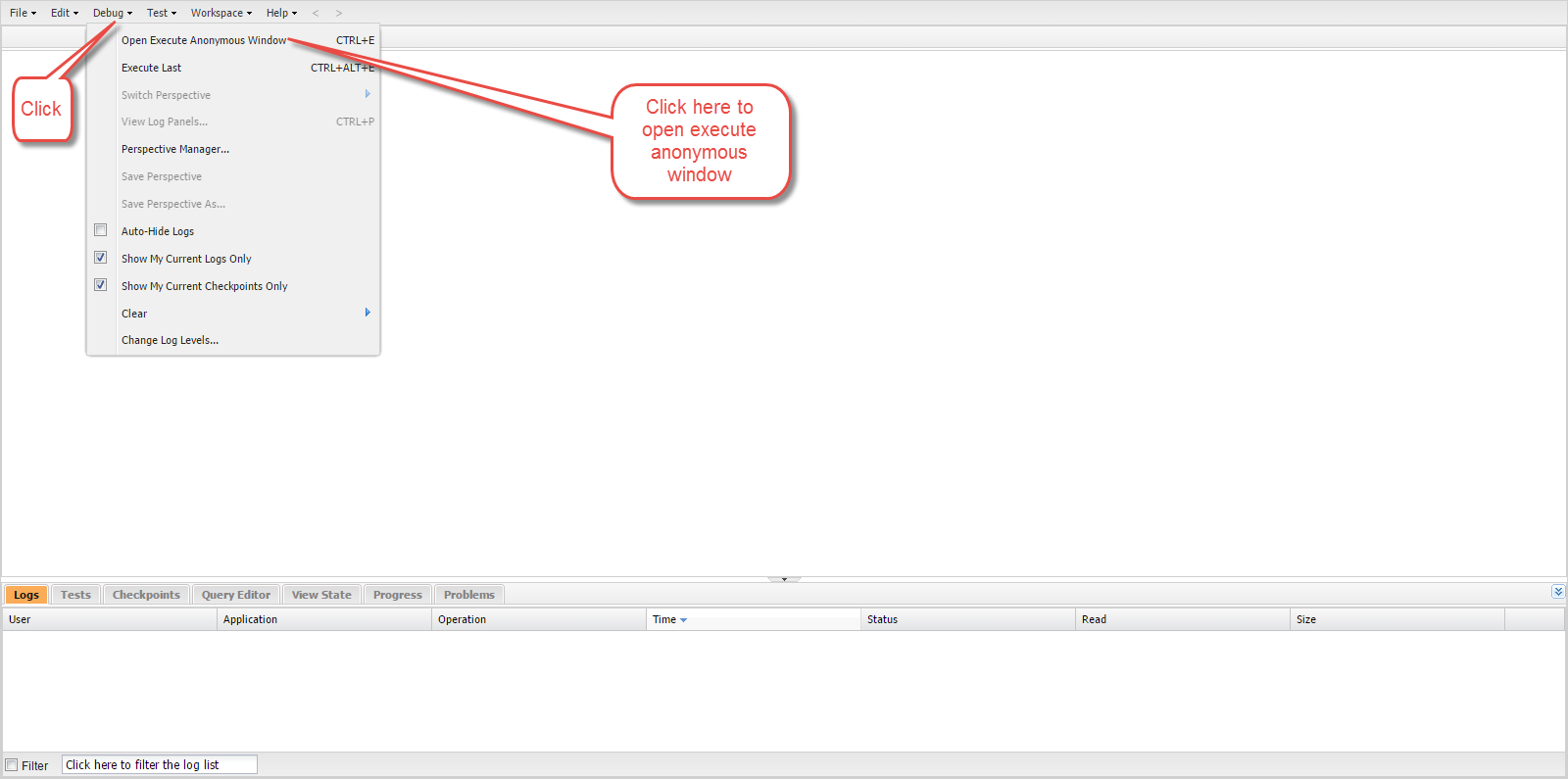
第3步:执行匿名窗口将如下所示打开,然后点击执行按钮:
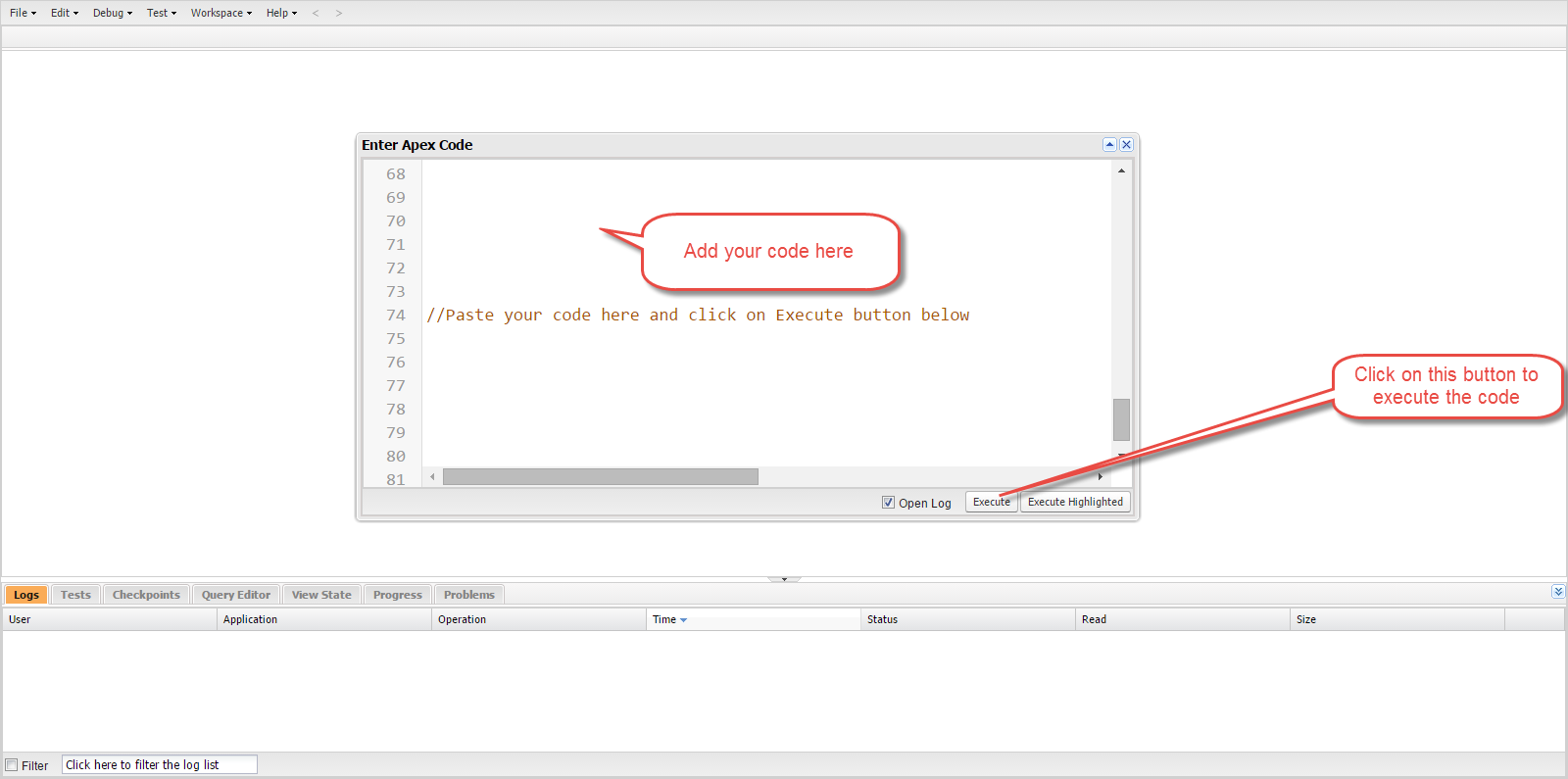
第4步:打开调试日志,它将出现在日志窗格中。
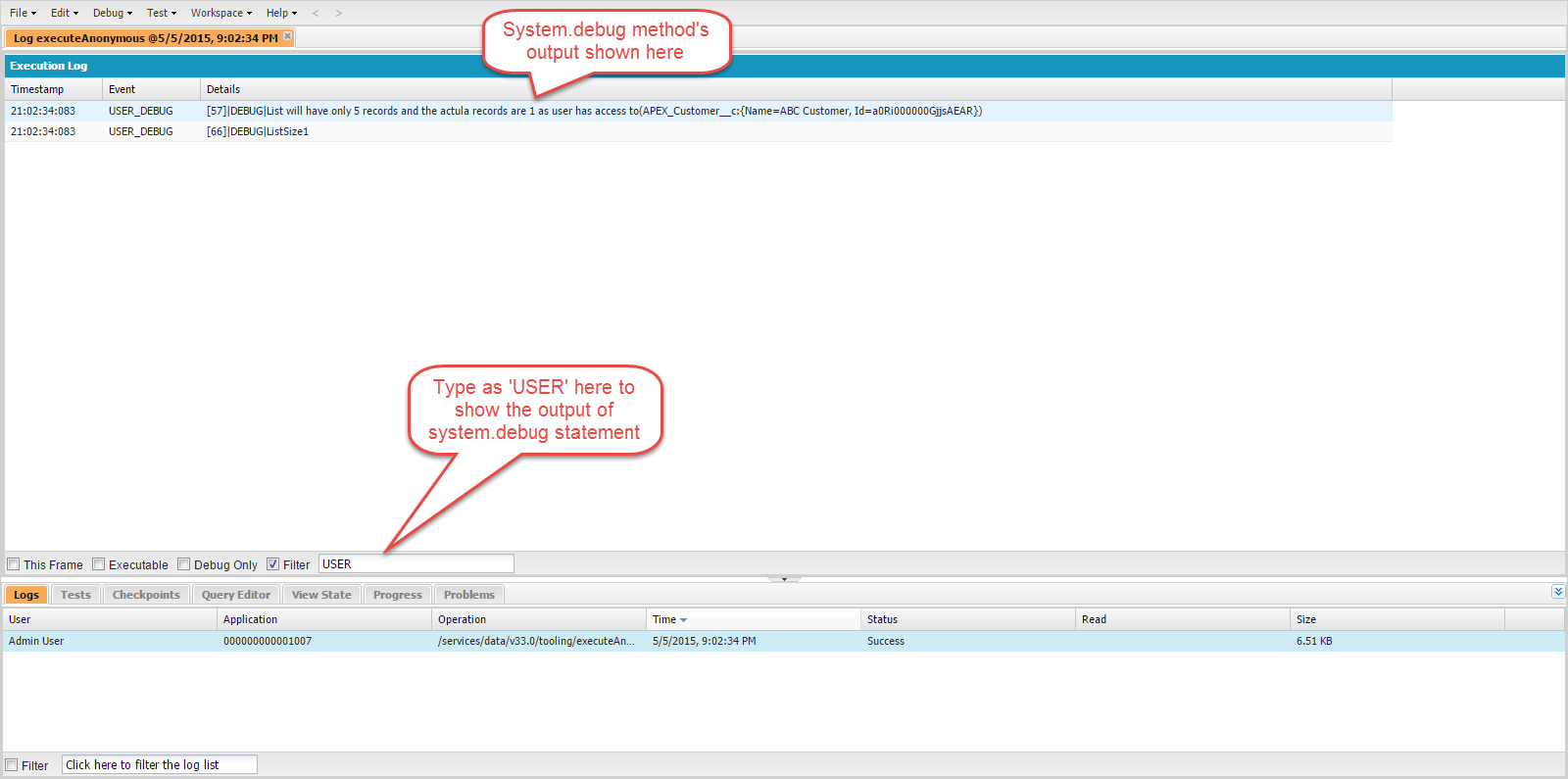
触发器
您也可以从Trigger调用Apex类。 当指定的事件发生时触发器被调用,触发器可以在执行时调用Apex类。
下面是一个示例代码,显示当调用Trigger时类如何被执行。
例如:
//Class which will gets called from trigger
public without sharing class MyClassWithSharingTrigger {
public static Integer executeQuery (List CustomerList) {
//perform some logic and operations here
Integer ListSize = CustomerList.size();
return ListSize;
}
}
//Trigger Code
trigger Customer_After_Insert_Example on APEX_Customer__c (after insert) {
System.debug('Trigger is Called and it will call Apex Class');
MyClassWithSharingTrigger.executeQuery(Trigger.new);//Calling Apex class and method of an Apex class
}
//This example is for reference, no need to execute and will have detail look on triggers later chapters.
从Visualforce则页面控制代码
Apex类也可以从Visualforce页面调用。 我们可以指定控制器或控制器扩展,并且指定的Apex类被调用。
例如:
VF页面代码:
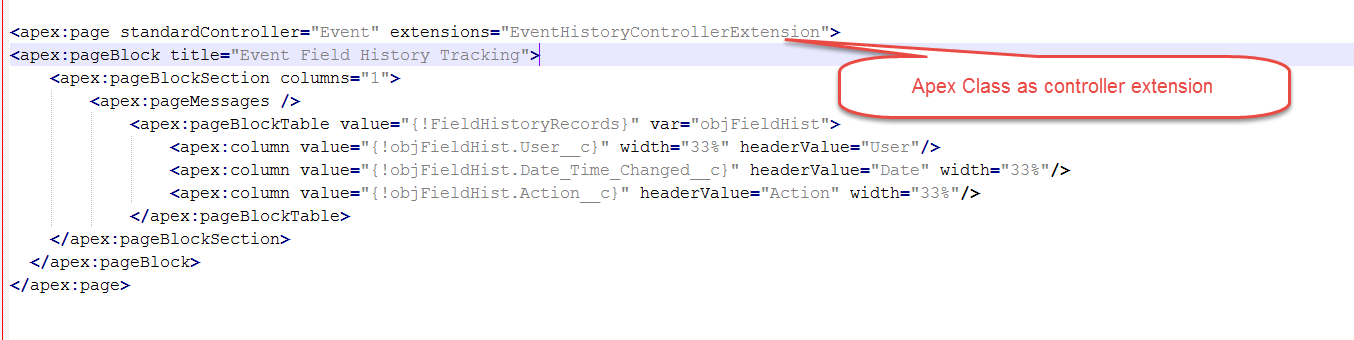
Apex类代码(控制器扩展)