Cassandra Shell命令
除了CQL命令,Cassandra还提供了记录的shell命令。下面给出了Cassandra记录的shell命令。
Help
HELP命令显示所有cqlsh命令的摘要和简要描述。下面给出了help命令的用法。
cqlsh> help Documented shell commands: =========================== CAPTURE COPY DESCRIBE EXPAND PAGING SOURCE CONSISTENCY DESC EXIT HELP SHOW TRACING. CQL help topics: ================ ALTER CREATE_TABLE_OPTIONS SELECT ALTER_ADD CREATE_TABLE_TYPES SELECT_COLUMNFAMILY ALTER_ALTER CREATE_USER SELECT_EXPR ALTER_DROP DELETE SELECT_LIMIT ALTER_RENAME DELETE_COLUMNS SELECT_TABLE
Capture
此命令捕获命令的输出并将其添加到文件。例如,看看下面的代码,它将输出捕获到名为Outputfile的文件。
cqlsh> CAPTURE '/home/hadoop/CassandraProgs/Outputfile'
当我们在终端中键入任何命令时,输出将被给定的文件捕获。下面给出的是使用的命令和输出文件的快照。
cqlsh:bootwiki> select * from emp;
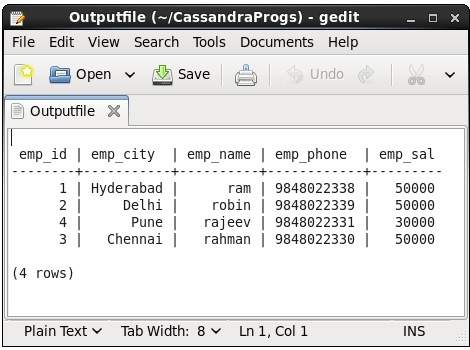
您可以使用以下命令关闭捕获。
cqlsh:bootwiki> capture off;
Consistency
此命令显示当前的一致性级别,或设置新的一致性级别。
cqlsh:bootwiki> CONSISTENCY Current consistency level is 1.
Copy
此命令将数据从Cassandra复制到文件并从中复制。下面给出一个将名为emp的表复制到文件myfile的示例。
cqlsh:bootwiki> COPY emp (emp_id, emp_city, emp_name, emp_phone,emp_sal) TO ‘myfile’; 4 rows exported in 0.034 seconds.
如果您打开并验证给定的文件,您可以找到复制的数据,如下所示。
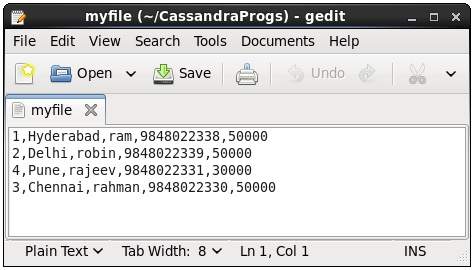
Describe
此命令描述Cassandra及其对象的当前集群。此命令的变体说明如下。
Describe cluster -此命令提供有关集群的信息。
cqlsh:bootwiki> describe cluster;
Cluster: Test Cluster
Partitioner: Murmur3Partitioner
Range ownership:
-658380912249644557 [127.0.0.1]
-2833890865268921414 [127.0.0.1]
-6792159006375935836 [127.0.0.1]
Describe Keyspaces -此命令列出集群中的所有键空间。下面给出了这个命令的用法。
cqlsh:bootwiki> describe keyspaces; system_traces system tp bootwiki
Describe tables -此命令列出了键空间中的所有表。下面给出了这个命令的用法。
cqlsh:bootwiki> describe tables; emp
Describe tables -此命令提供表的描述。下面给出了这个命令的用法。
cqlsh:bootwiki> describe table emp;
CREATE TABLE bootwiki.emp (
emp_id int PRIMARY KEY,
emp_city text,
emp_name text,
emp_phone varint,
emp_sal varint
) WITH bloom_filter_fp_chance = 0.01
AND caching = '{"keys":"ALL", "rows_per_partition":"NONE"}'
AND comment = ''
AND compaction = {'min_threshold': '4', 'class':
'org.apache.cassandra.db.compaction.SizeTieredCompactionStrategy',
'max_threshold': '32'}
AND compression = {'sstable_compression':
'org.apache.cassandra.io.compress.LZ4Compressor'}
AND dclocal_read_repair_chance = 0.1
AND default_time_to_live = 0
AND gc_grace_seconds = 864000
AND max_index_interval = 2048
AND memtable_flush_period_in_ms = 0
AND min_index_interval = 128
AND read_repair_chance = 0.0
AND speculative_retry = '99.0PERCENTILE';
CREATE INDEX emp_emp_sal_idx ON bootwiki.emp (emp_sal);
Describe tables
此命令用于描述用户定义的数据类型。下面给出了这个命令的用法。
cqlsh:bootwiki> describe type card_details; CREATE TYPE bootwiki.card_details ( num int, pin int, name text, cvv int, phone set, mail text );
Describe Types
此命令列出所有用户定义的数据类型。下面给出了这个命令的用法。假设有两种用户定义的数据类型:card和card_details。
cqlsh:bootwiki> DESCRIBE TYPES; card_details card
Expand
此命令用于扩展输出。在使用此命令之前,您必须打开expand命令。下面给出了这个命令的用法。
cqlsh:bootwiki> expand on;
cqlsh:bootwiki> select * from emp;
@ Row 1
-----------+------------
emp_id | 1
emp_city | Hyderabad
emp_name | ram
emp_phone | 9848022338
emp_sal | 50000
@ Row 2
-----------+------------
emp_id | 2
emp_city | Delhi
emp_name | robin
emp_phone | 9848022339
emp_sal | 50000
@ Row 3
-----------+------------
emp_id | 4
emp_city | Pune
emp_name | rajeev
emp_phone | 9848022331
emp_sal | 30000
@ Row 4
-----------+------------
emp_id | 3
emp_city | Chennai
emp_name | rahman
emp_phone | 9848022330
emp_sal | 50000
(4 rows)
注意:您可以使用以下命令关闭展开选项。
cqlsh:bootwiki> expand off; Disabled Expanded output.
Exit
此命令用于终止cql shell。
Show
此命令显示当前cqlsh会话的详细信息,如Cassandra版本,主机或数据类型假设。下面给出了这个命令的用法。
cqlsh:bootwiki> show host; Connected to Test Cluster at 127.0.0.1:9042. cqlsh:bootwiki> show version; [cqlsh 5.0.1 | Cassandra 2.1.2 | CQL spec 3.2.0 | Native protocol v3]
Source
使用此命令,可以在文件中执行命令。假设我们的输入文件如下:
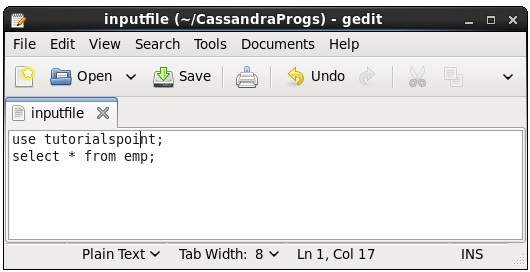
然后可以执行包含命令的文件,如下所示。
cqlsh:bootwiki> source '/home/hadoop/CassandraProgs/inputfile';
emp_id | emp_city | emp_name | emp_phone | emp_sal
--------+-----------+----------+------------+---------
1 | Hyderabad | ram | 9848022338 | 50000
2 | Delhi | robin | 9848022339 | 50000
3 | Pune | rajeev | 9848022331 | 30000
4 | Chennai | rahman | 9848022330 | 50000
(4 rows)



