MongoDB PHP7
本文教程只适合在 PHP7 的环境,如果你是 PHP5 环境,你可以参阅 PHP MongDB 安装与使用。
PHP7 Mongdb 扩展安装
我们使用 pecl 命令来安装:
$ /usr/local/php7/bin/pecl install mongodb
执行成功后,会输出以下结果:
…… Build process completed successfully Installing '/usr/local/php7/lib/php/extensions/no-debug-non-zts-20151012/mongodb.so' install ok: channel://pecl.php.net/mongodb-1.1.7 configuration option "php_ini" is not set to php.ini location You should add "extension=mongodb.so" to php.ini
接下来我们打开 php.ini 文件,添加 extension=mongodb.so 配置。
可以直接执行以下命令来添加。
$ echo "extension=mongodb.so" >> `/usr/local/php7/bin/php --ini | grep "Loaded Configuration" | sed -e "s|.*:\s*||"`
注意:以上执行的命令中 php7 的安装目录为 /usr/local/php7/,如果你安装在其他目录,需要相应修改 pecl 与 php 命令的路径。
Mongodb 使用
PHP7 连接 MongoDB 语法如下:
$manager = new MongoDB\Driver\Manager("mongodb://localhost:27017");
插入数据
将 name 为"外唐教程网" 的数据插入到 test 数据库的 devbus 集合中。
<?php
$bulk = new MongoDB\Driver\BulkWrite;
$document = ['_id' => new MongoDB\BSON\ObjectID, 'name' => '外唐教程网'];
$_id= $bulk->insert($document);
var_dump($_id);
$manager = new MongoDB\Driver\Manager("mongodb://localhost:27017");
$writeConcern = new MongoDB\Driver\WriteConcern(MongoDB\Driver\WriteConcern::MAJORITY, 1000);
$result = $manager->executeBulkWrite('test.devbus', $bulk, $writeConcern);
?>
读取数据
这里我们将三个网址数据插入到 test 数据库的 sites 集合,并读取迭代出来:
<?php
$manager = new MongoDB\Driver\Manager("mongodb://localhost:27017");
// 插入数据
$bulk = new MongoDB\Driver\BulkWrite;
$bulk->insert(['x' => 1, 'name'=>'外唐教程网', 'url' => 'http://www.waitang.com']);
$bulk->insert(['x' => 2, 'name'=>'开发者巴士', 'url' => 'http://www.DevBus.cn']);
$bulk->insert(['x' => 3, 'name'=>'金石教育网', 'url' => 'http://www.JinshiEdu.com']);
$manager->executeBulkWrite('test.sites', $bulk);
$filter = ['x' => ['$gt' => 1]];
$options = [
'projection' => ['_id' => 0],
'sort' => ['x' => -1],
];
// 查询数据
$query = new MongoDB\Driver\Query($filter, $options);
$cursor = $manager->executeQuery('test.sites', $query);
foreach ($cursor as $document) {
print_r($document);
}
?>
输出结果为:
stdClass Object
(
[x] => 3
[name] => 开发者巴士
[url] => http://www.DevBus.cn
)
stdClass Object
(
[x] => 2
[name] => 金石教育网
[url] => http://www.JinshiEdu.com
)
更新数据
接下来我们将更新 test 数据库 sites 集合中 x 为 2 的数据:
<?php
$bulk = new MongoDB\Driver\BulkWrite;
$bulk->update(
['x' => 2],
['$set' => ['name' => '开发者巴士', 'url' => 'www.devbus.cn']],
['multi' => false, 'upsert' => false]
);
$manager = new MongoDB\Driver\Manager("mongodb://localhost:27017");
$writeConcern = new MongoDB\Driver\WriteConcern(MongoDB\Driver\WriteConcern::MAJORITY, 1000);
$result = $manager->executeBulkWrite('test.sites', $bulk, $writeConcern);
?>
接下来我们使用 "db.sites.find()" 命令查看数据的变化,x 为 2 的数据已经变成了菜鸟工具:
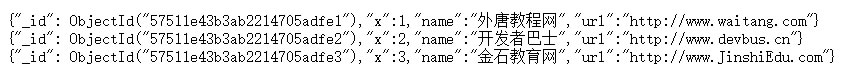
删除数据
以下实例删除了 x 为 1 和 x 为 2的数据,注意 limit 参数的区别:
<?php
$bulk = new MongoDB\Driver\BulkWrite;
$bulk->delete(['x' => 1], ['limit' => 1]); // limit 为 1 时,删除第一条匹配数据
$bulk->delete(['x' => 2], ['limit' => 0]); // limit 为 0 时,删除所有匹配数据
$manager = new MongoDB\Driver\Manager("mongodb://localhost:27017");
$writeConcern = new MongoDB\Driver\WriteConcern(MongoDB\Driver\WriteConcern::MAJORITY, 1000);
$result = $manager->executeBulkWrite('test.sites', $bulk, $writeConcern);
?>
更多使用方法请参考:http://php.net/manual/en/book.mongodb.php。




