Shiro OAuth2
目前很多开放平台如新浪微博开放平台都在使用提供开放 API 接口供开发者使用,随之带来了第三方应用要到开放平台进行授权的问题,OAuth 就是干这个的,OAuth2 是 OAuth 协议的下一个版本,相比 OAuth1,OAuth2 整个授权流程更简单安全了,但不兼容 OAuth1,具体可以到 OAuth2 官网 http://oauth.net/2/ 查看,OAuth2 协议规范可以参考 http://tools.ietf.org/html/rfc6749。目前有好多参考实现供选择,可以到其官网查看下载。
本文使用 [Apache Oltu](),其之前的名字叫 Apache Amber ,是 Java 版的参考实现。使用文档可参考 https://cwiki.apache.org/confluence/display/OLTU/Documentation。
OAuth 角色
资源拥有者(resource owner):能授权访问受保护资源的一个实体,可以是一个人,那我们称之为最终用户;如新浪微博用户 zhangsan;
资源服务器(resource server):存储受保护资源,客户端通过 access token 请求资源,资源服务器响应受保护资源给客户端;存储着用户 zhangsan 的微博等信息。
授权服务器(authorization server):成功验证资源拥有者并获取授权之后,授权服务器颁发授权令牌(Access Token)给客户端。
客户端(client):如新浪微博客户端 weico、微格等第三方应用,也可以是它自己的官方应用;其本身不存储资源,而是资源拥有者授权通过后,使用它的授权(授权令牌)访问受保护资源,然后客户端把相应的数据展示出来 / 提交到服务器。“客户端” 术语不代表任何特定实现(如应用运行在一台服务器、桌面、手机或其他设备)。
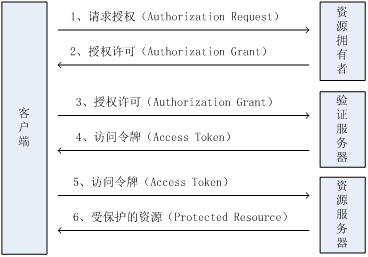
- 客户端从资源拥有者那请求授权。授权请求可以直接发给资源拥有者,或间接的通过授权服务器这种中介,后者更可取。
- 客户端收到一个授权许可,代表资源服务器提供的授权。
- 客户端使用它自己的私有证书及授权许可到授权服务器验证。
- 如果验证成功,则下发一个访问令牌。
- 客户端使用访问令牌向资源服务器请求受保护资源。
- 资源服务器会验证访问令牌的有效性,如果成功则下发受保护资源。
更多流程的解释请参考 OAuth2 的协议规范 http://tools.ietf.org/html/rfc6749。
服务器端
本文把授权服务器和资源服务器整合在一起实现。
POM 依赖
此处我们使用 apache oltu oauth2 服务端实现,需要引入 authzserver(授权服务器依赖)和 resourceserver(资源服务器依赖)。
<dependency>
<groupId>org.apache.oltu.oauth2</groupId>
<artifactId>org.apache.oltu.oauth2.authzserver</artifactId>
<version>0.31</version>
</dependency>
<dependency>
<groupId>org.apache.oltu.oauth2</groupId>
<artifactId>org.apache.oltu.oauth2.resourceserver</artifactId>
<version>0.31</version>
</dependency> 其他的请参考 pom.xml。
数据字典
用户 (oauth2_user)
|
名称 |
类型 |
长度 |
描述 |
|
id |
bigint |
10 |
编号 主键 |
|
username |
varchar |
100 |
用户名 |
|
password |
varchar |
100 |
密码 |
|
salt |
varchar |
50 |
盐 |
客户端 (oauth2_client)
|
名称 |
类型 |
长度 |
描述 |
|
id |
bigint |
10 |
编号 主键 |
|
client_name |
varchar |
100 |
客户端名称 |
|
client_id |
varchar |
100 |
客户端 id |
|
client_secret |
varchar |
100 |
客户端安全 key |
用户表存储着认证 / 资源服务器的用户信息,即资源拥有者;比如用户名 / 密码;客户端表存储客户端的的客户端 id 及客户端安全 key;在进行授权时使用。
表及数据 SQL
具体请参考
- sql/ shiro-schema.sql (表结构)
- sql/ shiro-data.sql (初始数据)
默认用户名 / 密码是 admin/123456。
实体
具体请参考 com.github.zhangkaitao.shiro.chapter17.entity 包下的实体,此处就不列举了。
DAO
具体请参考 com.github.zhangkaitao.shiro.chapter17.dao 包下的 DAO 接口及实现。
Service
具体请参考 com.github.zhangkaitao.shiro.chapter17.service 包下的 Service 接口及实现。以下是出了基本 CRUD 之外的关键接口:
public interface UserService {
public User createUser(User user);// 创建用户
public User updateUser(User user);// 更新用户
public void deleteUser(Long userId);// 删除用户
public void changePassword(Long userId, String newPassword); //修改密码
User findOne(Long userId);// 根据id查找用户
List<User> findAll();// 得到所有用户
public User findByUsername(String username);// 根据用户名查找用户
}public interface ClientService {
public Client createClient(Client client);// 创建客户端
public Client updateClient(Client client);// 更新客户端
public void deleteClient(Long clientId);// 删除客户端
Client findOne(Long clientId);// 根据id查找客户端
List<Client> findAll();// 查找所有
Client findByClientId(String clientId);// 根据客户端id查找客户端
Client findByClientSecret(String clientSecret);//根据客户端安全KEY查找客户端
}public interface OAuthService {
public void addAuthCode(String authCode, String username);// 添加 auth code
public void addAccessToken(String accessToken, String username); // 添加 access token
boolean checkAuthCode(String authCode); // 验证auth code是否有效
boolean checkAccessToken(String accessToken); // 验证access token是否有效
String getUsernameByAuthCode(String authCode);// 根据auth code获取用户名
String getUsernameByAccessToken(String accessToken);// 根据access token获取用户名
long getExpireIn();//auth code / access token 过期时间
public boolean checkClientId(String clientId);// 检查客户端id是否存在
public boolean checkClientSecret(String clientSecret);// 坚持客户端安全KEY是否存在
} 此处通过 OAuthService 实现进行 auth code 和 access token 的维护。
后端数据维护控制器
具体请参考 com.github.zhangkaitao.shiro.chapter17.web.controller 包下的 IndexController、LoginController、UserController 和 ClientController,其用于维护后端的数据,如用户及客户端数据;即相当于后台管理。
授权控制器 AuthorizeController
@Controller
public class AuthorizeController {
@Autowired
private OAuthService oAuthService;
@Autowired
private ClientService clientService;
@RequestMapping("/authorize")
public Object authorize(Model model, HttpServletRequest request)
throws URISyntaxException, OAuthSystemException {
try {
//构建OAuth 授权请求
OAuthAuthzRequest oauthRequest = new OAuthAuthzRequest(request);
//检查传入的客户端id是否正确
if (!oAuthService.checkClientId(oauthRequest.getClientId())) {
OAuthResponse response = OAuthASResponse
.errorResponse(HttpServletResponse.SC_BAD_REQUEST)
.setError(OAuthError.TokenResponse.INVALID_CLIENT)
.setErrorDescription(Constants.INVALID_CLIENT_DESCRIPTION)
.buildJSONMessage();
return new ResponseEntity(
response.getBody(), HttpStatus.valueOf(response.getResponseStatus()));
}
Subject subject = SecurityUtils.getSubject();
//如果用户没有登录,跳转到登陆页面
if(!subject.isAuthenticated()) {
if(!login(subject, request)) {//登录失败时跳转到登陆页面
model.addAttribute("client",
clientService.findByClientId(oauthRequest.getClientId()));
return "oauth2login";
}
}
String username = (String)subject.getPrincipal();
//生成授权码
String authorizationCode = null;
//responseType目前仅支持CODE,另外还有TOKEN
String responseType = oauthRequest.getParam(OAuth.OAUTH_RESPONSE_TYPE);
if (responseType.equals(ResponseType.CODE.toString())) {
OAuthIssuerImpl oauthIssuerImpl = new OAuthIssuerImpl(new MD5Generator());
authorizationCode = oauthIssuerImpl.authorizationCode();
oAuthService.addAuthCode(authorizationCode, username);
}
//进行OAuth响应构建
OAuthASResponse.OAuthAuthorizationResponseBuilder builder =
OAuthASResponse.authorizationResponse(request,
HttpServletResponse.SC_FOUND);
//设置授权码
builder.setCode(authorizationCode);
//得到到客户端重定向地址
String redirectURI = oauthRequest.getParam(OAuth.OAUTH_REDIRECT_URI);
//构建响应
final OAuthResponse response = builder.location(redirectURI).buildQueryMessage();
//根据OAuthResponse返回ResponseEntity响应
HttpHeaders headers = new HttpHeaders();
headers.setLocation(new URI(response.getLocationUri()));
return new ResponseEntity(headers, HttpStatus.valueOf(response.getResponseStatus()));
} catch (OAuthProblemException e) {
//出错处理
String redirectUri = e.getRedirectUri();
if (OAuthUtils.isEmpty(redirectUri)) {
//告诉客户端没有传入redirectUri直接报错
return new ResponseEntity(
"OAuth callback url needs to be provided by client!!!", HttpStatus.NOT_FOUND);
}
//返回错误消息(如?error=)
final OAuthResponse response =
OAuthASResponse.errorResponse(HttpServletResponse.SC_FOUND)
.error(e).location(redirectUri).buildQueryMessage();
HttpHeaders headers = new HttpHeaders();
headers.setLocation(new URI(response.getLocationUri()));
return new ResponseEntity(headers, HttpStatus.valueOf(response.getResponseStatus()));
}
}
private boolean login(Subject subject, HttpServletRequest request) {
if("get".equalsIgnoreCase(request.getMethod())) {
return false;
}
String username = request.getParameter("username");
String password = request.getParameter("password");
if(StringUtils.isEmpty(username) || StringUtils.isEmpty(password)) {
return false;
}
UsernamePasswordToken token = new UsernamePasswordToken(username, password);
try {
subject.login(token);
return true;
} catch (Exception e) {
request.setAttribute("error", "登录失败:" + e.getClass().getName());
return false;
}
}
} 如上代码的作用:
- 首先通过如
http://localhost:8080/chapter17-server/authorize?client_id=c1ebe466-1cdc-4bd3-ab69-77c3561b9dee&response_type=code&redirect_uri=http://localhost:9080/chapter17-client/oauth2-login访问授权页面; - 该控制器首先检查 clientId 是否正确;如果错误将返回相应的错误信息;
- 然后判断用户是否登录了,如果没有登录首先到登录页面登录;
- 登录成功后生成相应的 auth code 即授权码,然后重定向到客户端地址,如
http://localhost:9080/chapter17-client/oauth2-login?code=52b1832f5dff68122f4f00ae995da0ed;在重定向到的地址中会带上 code 参数(授权码),接着客户端可以根据授权码去换取 access token。
访问令牌控制器 AccessTokenController
@RestController
public class AccessTokenController {
@Autowired
private OAuthService oAuthService;
@Autowired
private UserService userService;
@RequestMapping("/accessToken")
public HttpEntity token(HttpServletRequest request)
throws URISyntaxException, OAuthSystemException {
try {
//构建OAuth请求
OAuthTokenRequest oauthRequest = new OAuthTokenRequest(request);
//检查提交的客户端id是否正确
if (!oAuthService.checkClientId(oauthRequest.getClientId())) {
OAuthResponse response = OAuthASResponse
.errorResponse(HttpServletResponse.SC_BAD_REQUEST)
.setError(OAuthError.TokenResponse.INVALID_CLIENT)
.setErrorDescription(Constants.INVALID_CLIENT_DESCRIPTION)
.buildJSONMessage();
return new ResponseEntity(
response.getBody(), HttpStatus.valueOf(response.getResponseStatus()));
}
// 检查客户端安全KEY是否正确
if (!oAuthService.checkClientSecret(oauthRequest.getClientSecret())) {
OAuthResponse response = OAuthASResponse
.errorResponse(HttpServletResponse.SC_UNAUTHORIZED)
.setError(OAuthError.TokenResponse.UNAUTHORIZED_CLIENT)
.setErrorDescription(Constants.INVALID_CLIENT_DESCRIPTION)
.buildJSONMessage();
return new ResponseEntity(
response.getBody(), HttpStatus.valueOf(response.getResponseStatus()));
}
String authCode = oauthRequest.getParam(OAuth.OAUTH_CODE);
// 检查验证类型,此处只检查AUTHORIZATION_CODE类型,其他的还有PASSWORD或REFRESH_TOKEN
if (oauthRequest.getParam(OAuth.OAUTH_GRANT_TYPE).equals(
GrantType.AUTHORIZATION_CODE.toString())) {
if (!oAuthService.checkAuthCode(authCode)) {
OAuthResponse response = OAuthASResponse
.errorResponse(HttpServletResponse.SC_BAD_REQUEST)
.setError(OAuthError.TokenResponse.INVALID_GRANT)
.setErrorDescription("错误的授权码")
.buildJSONMessage();
return new ResponseEntity(
response.getBody(), HttpStatus.valueOf(response.getResponseStatus()));
}
}
//生成Access Token
OAuthIssuer oauthIssuerImpl = new OAuthIssuerImpl(new MD5Generator());
final String accessToken = oauthIssuerImpl.accessToken();
oAuthService.addAccessToken(accessToken,
oAuthService.getUsernameByAuthCode(authCode));
//生成OAuth响应
OAuthResponse response = OAuthASResponse
.tokenResponse(HttpServletResponse.SC_OK)
.setAccessToken(accessToken)
.setExpiresIn(String.valueOf(oAuthService.getExpireIn()))
.buildJSONMessage();
//根据OAuthResponse生成ResponseEntity
return new ResponseEntity(
response.getBody(), HttpStatus.valueOf(response.getResponseStatus()));
} catch (OAuthProblemException e) {
//构建错误响应
OAuthResponse res = OAuthASResponse
.errorResponse(HttpServletResponse.SC_BAD_REQUEST).error(e)
.buildJSONMessage();
return new ResponseEntity(res.getBody(), HttpStatus.valueOf(res.getResponseStatus()));
}
}
} 如上代码的作用:
- 首先通过如
http://localhost:8080/chapter17-server/accessToken,POST 提交如下数据:client_id= c1ebe466-1cdc-4bd3-ab69-77c3561b9dee& client_secret= d8346ea2-6017-43ed-ad68-19c0f971738b&grant_type=authorization_code&code=828beda907066d058584f37bcfd597b6&redirect_uri=http://localhost:9080/chapter17-client/oauth2-login访问; - 该控制器会验证 client_id、client_secret、auth code 的正确性,如果错误会返回相应的错误;
- 如果验证通过会生成并返回相应的访问令牌 access token。
资源控制器 UserInfoController
@RestController
public class UserInfoController {
@Autowired
private OAuthService oAuthService;
@RequestMapping("/userInfo")
public HttpEntity userInfo(HttpServletRequest request) throws OAuthSystemException {
try {
//构建OAuth资源请求
OAuthAccessResourceRequest oauthRequest =
new OAuthAccessResourceRequest(request, ParameterStyle.QUERY);
//获取Access Token
String accessToken = oauthRequest.getAccessToken();
//验证Access Token
if (!oAuthService.checkAccessToken(accessToken)) {
// 如果不存在/过期了,返回未验证错误,需重新验证
OAuthResponse oauthResponse = OAuthRSResponse
.errorResponse(HttpServletResponse.SC_UNAUTHORIZED)
.setRealm(Constants.RESOURCE_SERVER_NAME)
.setError(OAuthError.ResourceResponse.INVALID_TOKEN)
.buildHeaderMessage();
HttpHeaders headers = new HttpHeaders();
headers.add(OAuth.HeaderType.WWW_AUTHENTICATE,
oauthResponse.getHeader(OAuth.HeaderType.WWW_AUTHENTICATE));
return new ResponseEntity(headers, HttpStatus.UNAUTHORIZED);
}
//返回用户名
String username = oAuthService.getUsernameByAccessToken(accessToken);
return new ResponseEntity(username, HttpStatus.OK);
} catch (OAuthProblemException e) {
//检查是否设置了错误码
String errorCode = e.getError();
if (OAuthUtils.isEmpty(errorCode)) {
OAuthResponse oauthResponse = OAuthRSResponse
.errorResponse(HttpServletResponse.SC_UNAUTHORIZED)
.setRealm(Constants.RESOURCE_SERVER_NAME)
.buildHeaderMessage();
HttpHeaders headers = new HttpHeaders();
headers.add(OAuth.HeaderType.WWW_AUTHENTICATE,
oauthResponse.getHeader(OAuth.HeaderType.WWW_AUTHENTICATE));
return new ResponseEntity(headers, HttpStatus.UNAUTHORIZED);
}
OAuthResponse oauthResponse = OAuthRSResponse
.errorResponse(HttpServletResponse.SC_UNAUTHORIZED)
.setRealm(Constants.RESOURCE_SERVER_NAME)
.setError(e.getError())
.setErrorDescription(e.getDescription())
.setErrorUri(e.getUri())
.buildHeaderMessage();
HttpHeaders headers = new HttpHeaders();
headers.add(OAuth.HeaderType.WWW_AUTHENTICATE, 、
oauthResponse.getHeader(OAuth.HeaderType.WWW_AUTHENTICATE));
return new ResponseEntity(HttpStatus.BAD_REQUEST);
}
}
} 如上代码的作用:
- 首先通过如
http://localhost:8080/chapter17-server/userInfo? access_token=828beda907066d058584f37bcfd597b6进行访问; - 该控制器会验证 access token 的有效性;如果无效了将返回相应的错误,客户端再重新进行授权;
- 如果有效,则返回当前登录用户的用户名。
Spring 配置文件
具体请参考 resources/spring*.xml,此处只列举 spring-config-shiro.xml 中的 shiroFilter 的 filterChainDefinitions 属性:
<property name="filterChainDefinitions">
<value>
/ = anon
/login = authc
/logout = logout
/authorize=anon
/accessToken=anon
/userInfo=anon
/** = user
</value>
</property> 对于 oauth2 的几个地址 /authorize、/accessToken、/userInfo 都是匿名可访问的。
其他源码请直接下载文档查看。
服务器维护
访问 localhost:8080/chapter17-server/,登录后进行客户端管理和用户管理。
客户端管理就是进行客户端的注册,如新浪微博的第三方应用就需要到新浪微博开发平台进行注册;用户管理就是进行如新浪微博用户的管理。
对于授权服务和资源服务的实现可以参考新浪微博开发平台的实现:
- http://open.weibo.com/wiki / 授权机制说明
- http://open.weibo.com/wiki/ 微博 API
客户端
客户端流程:如果需要登录首先跳到 oauth2 服务端进行登录授权,成功后服务端返回 auth code,然后客户端使用 auth code 去服务器端换取 access token,最好根据 access token 获取用户信息进行客户端的登录绑定。这个可以参照如很多网站的新浪微博登录功能,或其他的第三方帐号登录功能。
POM 依赖
此处我们使用 apache oltu oauth2 客户端实现。
<dependency>
<groupId>org.apache.oltu.oauth2</groupId>
<artifactId>org.apache.oltu.oauth2.client</artifactId>
<version>0.31</version>
</dependency> 其他的请参考 pom.xml。
OAuth2Token
类似于 UsernamePasswordToken 和 CasToken;用于存储 oauth2 服务端返回的 auth code。
public class OAuth2Token implements AuthenticationToken {
private String authCode;
private String principal;
public OAuth2Token(String authCode) {
this.authCode = authCode;
}
//省略getter/setter
} OAuth2AuthenticationFilter
该 filter 的作用类似于 FormAuthenticationFilter 用于 oauth2 客户端的身份验证控制;如果当前用户还没有身份验证,首先会判断 url 中是否有 code(服务端返回的 auth code),如果没有则重定向到服务端进行登录并授权,然后返回 auth code;接着 OAuth2AuthenticationFilter 会用 auth code 创建 OAuth2Token,然后提交给 Subject.login 进行登录;接着 OAuth2Realm 会根据 OAuth2Token 进行相应的登录逻辑。
public class OAuth2AuthenticationFilter extends AuthenticatingFilter {
//oauth2 authc code参数名
private String authcCodeParam = "code";
//客户端id
private String clientId;
//服务器端登录成功/失败后重定向到的客户端地址
private String redirectUrl;
//oauth2服务器响应类型
private String responseType = "code";
private String failureUrl;
//省略setter
protected AuthenticationToken createToken(ServletRequest request, ServletResponse response) throws Exception {
HttpServletRequest httpRequest = (HttpServletRequest) request;
String code = httpRequest.getParameter(authcCodeParam);
return new OAuth2Token(code);
}
protected boolean isAccessAllowed(ServletRequest request, ServletResponse response, Object mappedValue) {
return false;
}
protected boolean onAccessDenied(ServletRequest request, ServletResponse response) throws Exception {
String error = request.getParameter("error");
String errorDescription = request.getParameter("error_description");
if(!StringUtils.isEmpty(error)) {//如果服务端返回了错误
WebUtils.issueRedirect(request, response, failureUrl + "?error=" + error + "error_description=" + errorDescription);
return false;
}
Subject subject = getSubject(request, response);
if(!subject.isAuthenticated()) {
if(StringUtils.isEmpty(request.getParameter(authcCodeParam))) {
//如果用户没有身份验证,且没有auth code,则重定向到服务端授权
saveRequestAndRedirectToLogin(request, response);
return false;
}
}
//执行父类里的登录逻辑,调用Subject.login登录
return executeLogin(request, response);
}
//登录成功后的回调方法 重定向到成功页面
protected boolean onLoginSuccess(AuthenticationToken token, Subject subject, ServletRequest request, ServletResponse response) throws Exception {
issueSuccessRedirect(request, response);
return false;
}
//登录失败后的回调
protected boolean onLoginFailure(AuthenticationToken token, AuthenticationException ae, ServletRequest request,
ServletResponse response) {
Subject subject = getSubject(request, response);
if (subject.isAuthenticated() || subject.isRemembered()) {
try { //如果身份验证成功了 则也重定向到成功页面
issueSuccessRedirect(request, response);
} catch (Exception e) {
e.printStackTrace();
}
} else {
try { //登录失败时重定向到失败页面
WebUtils.issueRedirect(request, response, failureUrl);
} catch (IOException e) {
e.printStackTrace();
}
}
return false;
}
} 该拦截器的作用:
- 首先判断有没有服务端返回的 error 参数,如果有则直接重定向到失败页面;
- 接着如果用户还没有身份验证,判断是否有 auth code 参数(即是不是服务端授权之后返回的),如果没有则重定向到服务端进行授权;
- 否则调用 executeLogin 进行登录,通过 auth code 创建 OAuth2Token 提交给 Subject 进行登录;
- 登录成功将回调 onLoginSuccess 方法重定向到成功页面;
- 登录失败则回调 onLoginFailure 重定向到失败页面。
OAuth2Realm
public class OAuth2Realm extends AuthorizingRealm {
private String clientId;
private String clientSecret;
private String accessTokenUrl;
private String userInfoUrl;
private String redirectUrl;
//省略setter
public boolean supports(AuthenticationToken token) {
return token instanceof OAuth2Token; //表示此Realm只支持OAuth2Token类型
}
protected AuthorizationInfo doGetAuthorizationInfo(PrincipalCollection principals) {
SimpleAuthorizationInfo authorizationInfo = new SimpleAuthorizationInfo();
return authorizationInfo;
}
protected AuthenticationInfo doGetAuthenticationInfo(AuthenticationToken token) throws AuthenticationException {
OAuth2Token oAuth2Token = (OAuth2Token) token;
String code = oAuth2Token.getAuthCode(); //获取 auth code
String username = extractUsername(code); // 提取用户名
SimpleAuthenticationInfo authenticationInfo =
new SimpleAuthenticationInfo(username, code, getName());
return authenticationInfo;
}
private String extractUsername(String code) {
try {
OAuthClient oAuthClient = new OAuthClient(new URLConnectionClient());
OAuthClientRequest accessTokenRequest = OAuthClientRequest
.tokenLocation(accessTokenUrl)
.setGrantType(GrantType.AUTHORIZATION_CODE)
.setClientId(clientId).setClientSecret(clientSecret)
.setCode(code).setRedirectURI(redirectUrl)
.buildQueryMessage();
//获取access token
OAuthAccessTokenResponse oAuthResponse =
oAuthClient.accessToken(accessTokenRequest, OAuth.HttpMethod.POST);
String accessToken = oAuthResponse.getAccessToken();
Long expiresIn = oAuthResponse.getExpiresIn();
//获取user info
OAuthClientRequest userInfoRequest =
new OAuthBearerClientRequest(userInfoUrl)
.setAccessToken(accessToken).buildQueryMessage();
OAuthResourceResponse resourceResponse = oAuthClient.resource(
userInfoRequest, OAuth.HttpMethod.GET, OAuthResourceResponse.class);
String username = resourceResponse.getBody();
return username;
} catch (Exception e) {
throw new OAuth2AuthenticationException(e);
}
}
}此 Realm 首先只支持 OAuth2Token 类型的 Token;然后通过传入的 auth code 去换取 access token;再根据 access token 去获取用户信息(用户名),然后根据此信息创建 AuthenticationInfo;如果需要 AuthorizationInfo 信息,可以根据此处获取的用户名再根据自己的业务规则去获取。
Spring shiro 配置(spring-config-shiro.xml)
<bean id="oAuth2Realm" class="com.github.zhangkaitao.shiro.chapter18.oauth2.OAuth2Realm">
<property name="cachingEnabled" value="true"/>
<property name="authenticationCachingEnabled" value="true"/>
<property name="authenticationCacheName" value="authenticationCache"/>
<property name="authorizationCachingEnabled" value="true"/>
<property name="authorizationCacheName" value="authorizationCache"/>
<property name="clientId" value="c1ebe466-1cdc-4bd3-ab69-77c3561b9dee"/>
<property name="clientSecret" value="d8346ea2-6017-43ed-ad68-19c0f971738b"/>
<property name="accessTokenUrl"
value="http://localhost:8080/chapter17-server/accessToken"/>
<property name="userInfoUrl" value="http://localhost:8080/chapter17-server/userInfo"/>
<property name="redirectUrl" value="http://localhost:9080/chapter17-client/oauth2-login"/>
</bean> 此 OAuth2Realm 需要配置在服务端申请的 clientId 和 clientSecret;及用于根据 auth code 换取 access token 的 accessTokenUrl 地址;及用于根据 access token 换取用户信息(受保护资源)的 userInfoUrl 地址。
<bean id="oAuth2AuthenticationFilter" class="com.github.zhangkaitao.shiro.chapter18.oauth2.OAuth2AuthenticationFilter">
<property name="authcCodeParam" value="code"/>
<property name="failureUrl" value="/oauth2Failure.jsp"/>
</bean> 此 OAuth2AuthenticationFilter 用于拦截服务端重定向回来的 auth code。
<bean id="shiroFilter" class="org.apache.shiro.spring.web.ShiroFilterFactoryBean">
<property name="securityManager" ref="securityManager"/>
<property name="loginUrl" value="http://localhost:8080/chapter17-server/authorize?client_id=c1ebe466-1cdc-4bd3-ab69-77c3561b9dee&response_type=code&redirect_uri=http://localhost:9080/chapter17-client/oauth2-login"/>
<property name="successUrl" value="/"/>
<property name="filters">
<util:map>
<entry key="oauth2Authc" value-ref="oAuth2AuthenticationFilter"/>
</util:map>
</property>
<property name="filterChainDefinitions">
<value>
/ = anon
/oauth2Failure.jsp = anon
/oauth2-login = oauth2Authc
/logout = logout
/** = user
</value>
</property>
</bean>此处设置 loginUrl 为 http://localhost:8080/chapter17-server/authorize?client_id=c1ebe466-1cdc-4bd3-ab69-77c3561b9dee&response_type=code&redirect_uri=http://localhost:9080/chapter17-client/oauth2-login";其会自动设置到所有的 AccessControlFilter,如 oAuth2AuthenticationFilter;另外 /oauth2-login = oauth2Authc 表示 /oauth2-login 地址使用 oauth2Authc 拦截器拦截并进行 oauth2 客户端授权。
测试
1、首先访问 http://localhost:9080/chapter17-client/,然后点击登录按钮进行登录,会跳到如下页面:
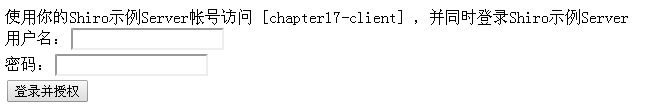
2、输入用户名进行登录并授权;
3、如果登录成功,服务端会重定向到客户端,即之前客户端提供的地址 http://localhost:9080/chapter17-client/oauth2-login?code=473d56015bcf576f2ca03eac1a5bcc11,并带着 auth code 过去;
4、客户端的 OAuth2AuthenticationFilter 会收集此 auth code,并创建 OAuth2Token 提交给 Subject 进行客户端登录;
5、客户端的 Subject 会委托给 OAuth2Realm 进行身份验证;此时 OAuth2Realm 会根据 auth code 换取 access token,再根据 access token 获取受保护的用户信息;然后进行客户端登录。
到此 OAuth2 的集成就完成了,此处的服务端和客户端相对比较简单,没有进行一些异常检测,请参考如新浪微博进行相应 API 及异常错误码的设计。



