Shiro Realm
Realm 及相关对象
Realm
【Realm】及【Authorizer】部分都已经详细介绍过 Realm 了,接下来再来看一下一般真实环境下的 Realm 如何实现。
1、定义实体及关系
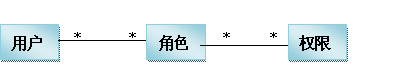
即用户 - 角色之间是多对多关系,角色 - 权限之间是多对多关系;且用户和权限之间通过角色建立关系;在系统中验证时通过权限验证,角色只是权限集合,即所谓的显示角色;其实权限应该对应到资源(如菜单、URL、页面按钮、Java 方法等)中,即应该将权限字符串存储到资源实体中,但是目前为了简单化,直接提取一个权限表,【综合示例】部分会使用完整的表结构。
用户实体包括:编号 (id)、用户名 (username)、密码 (password)、盐 (salt)、是否锁定 (locked);是否锁定用于封禁用户使用,其实最好使用 Enum 字段存储,可以实现更复杂的用户状态实现。 角色实体包括:、编号 (id)、角色标识符(role)、描述(description)、是否可用(available);其中角色标识符用于在程序中进行隐式角色判断的,描述用于以后再前台界面显示的、是否可用表示角色当前是否激活。 权限实体包括:编号(id)、权限标识符(permission)、描述(description)、是否可用(available);含义和角色实体类似不再阐述。
另外还有两个关系实体:用户 - 角色实体(用户编号、角色编号,且组合为复合主键);角色 - 权限实体(角色编号、权限编号,且组合为复合主键)。
sql 及实体请参考源代码中的 sqlshiro.sql 和 com.github.zhangkaitao.shiro.chapter6.entity 对应的实体。
2、环境准备
为了方便数据库操作,使用了 “org.springframework: spring-jdbc: 4.0.0.RELEASE” 依赖,虽然是 spring4 版本的,但使用上和 spring3 无区别。其他依赖请参考源码的 pom.xml。
3、定义 Service 及 Dao
为了实现的简单性,只实现必须的功能,其他的可以自己实现即可。
PermissionService
public interface PermissionService {
public Permission createPermission(Permission permission);
public void deletePermission(Long permissionId);
}实现基本的创建 / 删除权限。
RoleService
public interface RoleService {
public Role createRole(Role role);
public void deleteRole(Long roleId);
//添加角色-权限之间关系
public void correlationPermissions(Long roleId, Long... permissionIds);
//移除角色-权限之间关系
public void uncorrelationPermissions(Long roleId, Long... permissionIds);//
} 相对于 PermissionService 多了关联 / 移除关联角色 - 权限功能。
UserService
public interface UserService {
public User createUser(User user); //创建账户
public void changePassword(Long userId, String newPassword);//修改密码
public void correlationRoles(Long userId, Long... roleIds); //添加用户-角色关系
public void uncorrelationRoles(Long userId, Long... roleIds);// 移除用户-角色关系
public User findByUsername(String username);// 根据用户名查找用户
public Set<String> findRoles(String username);// 根据用户名查找其角色
public Set<String> findPermissions(String username); //根据用户名查找其权限
} 此处使用 findByUsername、findRoles 及 findPermissions 来查找用户名对应的帐号、角色及权限信息。之后的 Realm 就使用这些方法来查找相关信息。
UserServiceImpl
public User createUser(User user) {
//加密密码
passwordHelper.encryptPassword(user);
return userDao.createUser(user);
}
public void changePassword(Long userId, String newPassword) {
User user =userDao.findOne(userId);
user.setPassword(newPassword);
passwordHelper.encryptPassword(user);
userDao.updateUser(user);
} 在创建账户及修改密码时直接把生成密码操作委托给 PasswordHelper。
PasswordHelper
public class PasswordHelper {
private RandomNumberGenerator randomNumberGenerator =
new SecureRandomNumberGenerator();
private String algorithmName = "md5";
private final int hashIterations = 2;
public void encryptPassword(User user) {
user.setSalt(randomNumberGenerator.nextBytes().toHex());
String newPassword = new SimpleHash(
algorithmName,
user.getPassword(),
ByteSource.Util.bytes(user.getCredentialsSalt()),
hashIterations).toHex();
user.setPassword(newPassword);
}
} 之后的 CredentialsMatcher 需要和此处加密的算法一样。user.getCredentialsSalt() 辅助方法返回 username+salt。
为了节省篇幅,对于 DAO/Service 的接口及实现,具体请参考源码com.github.zhangkaitao.shiro.chapter6。另外请参考 Service 层的测试用例 com.github.zhangkaitao.shiro.chapter6.service.ServiceTest。
4、定义 Realm
RetryLimitHashedCredentialsMatcher
和第五章的一样,在此就不罗列代码了,请参考源码 com.github.zhangkaitao.shiro.chapter6.credentials.RetryLimitHashedCredentialsMatcher。
UserRealm
另外请参考 Service 层的测试用例 com.github.zhangkaitao.shiro.chapter6.service.ServiceTest。
public class UserRealm extends AuthorizingRealm {
private UserService userService = new UserServiceImpl();
protected AuthorizationInfo doGetAuthorizationInfo(PrincipalCollection principals) {
String username = (String)principals.getPrimaryPrincipal();
SimpleAuthorizationInfo authorizationInfo = new SimpleAuthorizationInfo();
authorizationInfo.setRoles(userService.findRoles(username));
authorizationInfo.setStringPermissions(userService.findPermissions(username));
return authorizationInfo;
}
protected AuthenticationInfo doGetAuthenticationInfo(AuthenticationToken token) throws AuthenticationException {
String username = (String)token.getPrincipal();
User user = userService.findByUsername(username);
if(user == null) {
throw new UnknownAccountException();//没找到帐号
}
if(Boolean.TRUE.equals(user.getLocked())) {
throw new LockedAccountException(); //帐号锁定
}
//交给AuthenticatingRealm使用CredentialsMatcher进行密码匹配,如果觉得人家的不好可以在此判断或自定义实现
SimpleAuthenticationInfo authenticationInfo = new SimpleAuthenticationInfo(
user.getUsername(), //用户名
user.getPassword(), //密码
ByteSource.Util.bytes(user.getCredentialsSalt()),//salt=username+salt
getName() //realm name
);
return authenticationInfo;
}
} 1、UserRealm 父类 AuthorizingRealm 将获取 Subject 相关信息分成两步:获取身份验证信息(doGetAuthenticationInfo)及授权信息(doGetAuthorizationInfo);
2、doGetAuthenticationInfo 获取身份验证相关信息:首先根据传入的用户名获取 User 信息;然后如果 user 为空,那么抛出没找到帐号异常 UnknownAccountException;如果 user 找到但锁定了抛出锁定异常 LockedAccountException;最后生成 AuthenticationInfo 信息,交给间接父类 AuthenticatingRealm 使用 CredentialsMatcher 进行判断密码是否匹配,如果不匹配将抛出密码错误异常 IncorrectCredentialsException;另外如果密码重试此处太多将抛出超出重试次数异常 ExcessiveAttemptsException;在组装 SimpleAuthenticationInfo 信息时,需要传入:身份信息(用户名)、凭据(密文密码)、盐(username+salt),CredentialsMatcher 使用盐加密传入的明文密码和此处的密文密码进行匹配。
3、doGetAuthorizationInfo 获取授权信息:PrincipalCollection 是一个身份集合,因为我们现在就一个 Realm,所以直接调用 getPrimaryPrincipal 得到之前传入的用户名即可;然后根据用户名调用 UserService 接口获取角色及权限信息。
5、测试用例
为了节省篇幅,请参考测试用例 com.github.zhangkaitao.shiro.chapter6.realm.UserRealmTest。包含了:登录成功、用户名错误、密码错误、密码超出重试次数、有 / 没有角色、有 / 没有权限的测试。
AuthenticationToken
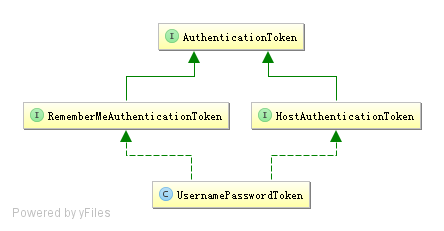
AuthenticationToken 用于收集用户提交的身份(如用户名)及凭据(如密码):
public interface AuthenticationToken extends Serializable {
Object getPrincipal(); //身份
Object getCredentials(); //凭据
} 扩展接口 RememberMeAuthenticationToken:提供了 “boolean isRememberMe()” 现“记住我”的功能; 扩展接口是 HostAuthenticationToken:提供了 “String getHost()” 方法用于获取用户 “主机” 的功能。
Shiro 提供了一个直接拿来用的 UsernamePasswordToken,用于实现用户名 / 密码 Token 组,另外其实现了 RememberMeAuthenticationToken 和 HostAuthenticationToken,可以实现记住我及主机验证的支持。
AuthenticationInfo
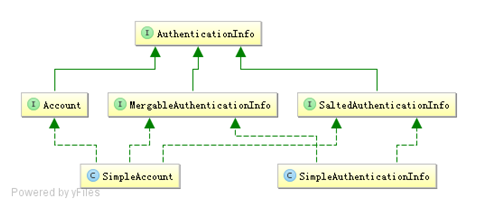
AuthenticationInfo 有两个作用:
- 如果 Realm 是 AuthenticatingRealm 子类,则提供给 AuthenticatingRealm 内部使用的 CredentialsMatcher 进行凭据验证;(如果没有继承它需要在自己的 Realm 中自己实现验证);
- 提供给 SecurityManager 来创建 Subject(提供身份信息);
MergableAuthenticationInfo 用于提供在多 Realm 时合并 AuthenticationInfo 的功能,主要合并 Principal、如果是其他的如 credentialsSalt,会用后边的信息覆盖前边的。
比如 HashedCredentialsMatcher,在验证时会判断 AuthenticationInfo 是否是 SaltedAuthenticationInfo 子类,来获取盐信息。
Account 相当于我们之前的 User,SimpleAccount 是其一个实现;在 IniRealm、PropertiesRealm 这种静态创建帐号信息的场景中使用,这些 Realm 直接继承了 SimpleAccountRealm,而 SimpleAccountRealm 提供了相关的 API 来动态维护 SimpleAccount;即可以通过这些 API 来动态增删改查 SimpleAccount;动态增删改查角色 / 权限信息。及如果您的帐号不是特别多,可以使用这种方式,具体请参考 SimpleAccountRealm Javadoc。
其他情况一般返回 SimpleAuthenticationInfo 即可。
PrincipalCollection
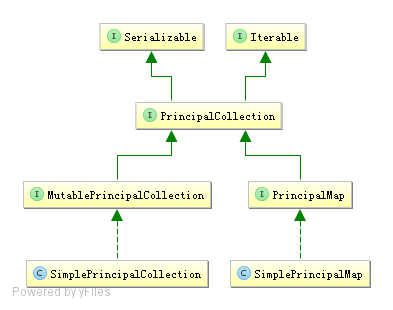
因为我们可以在 Shiro 中同时配置多个 Realm,所以呢身份信息可能就有多个;因此其提供了 PrincipalCollection 用于聚合这些身份信息:
public interface PrincipalCollection extends Iterable, Serializable {
Object getPrimaryPrincipal(); //得到主要的身份
<T> T oneByType(Class<T> type); //根据身份类型获取第一个
<T> Collection<T> byType(Class<T> type); //根据身份类型获取一组
List asList(); //转换为List
Set asSet(); //转换为Set
Collection fromRealm(String realmName); //根据Realm名字获取
Set<String> getRealmNames(); //获取所有身份验证通过的Realm名字
boolean isEmpty(); //判断是否为空
} 因为 PrincipalCollection 聚合了多个,此处最需要注意的是 getPrimaryPrincipal,如果只有一个 Principal 那么直接返回即可,如果有多个 Principal,则返回第一个(因为内部使用 Map 存储,所以可以认为是返回任意一个);oneByType / byType 根据凭据的类型返回相应的 Principal;fromRealm 根据 Realm 名字(每个 Principal 都与一个 Realm 关联)获取相应的 Principal。
MutablePrincipalCollection 是一个可变的 PrincipalCollection 接口,即提供了如下可变方法:
public interface MutablePrincipalCollection extends PrincipalCollection {
void add(Object principal, String realmName); //添加Realm-Principal的关联
void addAll(Collection principals, String realmName); //添加一组Realm-Principal的关联
void addAll(PrincipalCollection principals);//添加PrincipalCollection
void clear();//清空
} 目前 Shiro 只提供了一个实现 SimplePrincipalCollection,还记得之前的 AuthenticationStrategy 实现嘛,用于在多 Realm 时判断是否满足条件的,在大多数实现中(继承了 AbstractAuthenticationStrategy)afterAttempt 方法会进行 AuthenticationInfo(实现了 MergableAuthenticationInfo)的 merge,比如 SimpleAuthenticationInfo 会合并多个 Principal 为一个 PrincipalCollection。
对于 PrincipalMap 是 Shiro 1.2 中的一个实验品,暂时无用,具体可以参考其 Javadoc。接下来通过示例来看看 PrincipalCollection。
1、准备三个 Realm
MyRealm1
public class MyRealm1 implements Realm {
@Override
public String getName() {
return "a"; //realm name 为 “a”
}
//省略supports方法,具体请见源码
@Override
public AuthenticationInfo getAuthenticationInfo(AuthenticationToken token) throws AuthenticationException {
return new SimpleAuthenticationInfo(
"zhang", //身份 字符串类型
"123", //凭据
getName() //Realm Name
);
}
}MyRealm2
和 MyRealm1 完全一样,只是 Realm 名字为 b。
MyRealm3
public class MyRealm3 implements Realm {
@Override
public String getName() {
return "c"; //realm name 为 “c”
}
//省略supports方法,具体请见源码
@Override
public AuthenticationInfo getAuthenticationInfo(AuthenticationToken token) throws AuthenticationException {
User user = new User("zhang", "123");
return new SimpleAuthenticationInfo(
user, //身份 User类型
"123", //凭据
getName() //Realm Name
);
}
} 和 MyRealm1 同名,但返回的 Principal 是 User 类型。
2、ini 配置(shiro-multirealm.ini)
[main]
realm1=com.github.zhangkaitao.shiro.chapter6.realm.MyRealm1
realm2=com.github.zhangkaitao.shiro.chapter6.realm.MyRealm2
realm3=com.github.zhangkaitao.shiro.chapter6.realm.MyRealm3
securityManager.realms=$realm1,$realm2,$realm3 3、测试用例(com.github.zhangkaitao.shiro.chapter6.realm.PrincialCollectionTest)
因为我们的 Realm 中没有进行身份及凭据验证,所以相当于身份验证都是成功的,都将返回:
Object primaryPrincipal1 = subject.getPrincipal();
PrincipalCollection princialCollection = subject.getPrincipals();
Object primaryPrincipal2 = princialCollection.getPrimaryPrincipal(); 我们可以直接调用 subject.getPrincipal 获取 PrimaryPrincipal(即所谓的第一个);或者通过 getPrincipals 获取 PrincipalCollection;然后通过其 getPrimaryPrincipal 获取 PrimaryPrincipal。
Set<String> realmNames = princialCollection.getRealmNames();
获取所有身份验证成功的 Realm 名字。
Set<Object> principals = princialCollection.asSet(); //asList 和 asSet 的结果一样
将身份信息转换为 Set/List,即使转换为 List,也是先转换为 Set 再完成的。
Collection<User> users = princialCollection.fromRealm("c");
根据 Realm 名字获取身份,因为 Realm 名字可以重复,所以可能多个身份,建议 Realm 名字尽量不要重复。
AuthorizationInfo
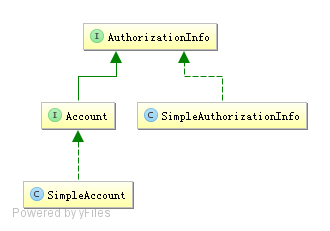
AuthorizationInfo 用于聚合授权信息的:
public interface AuthorizationInfo extends Serializable {
Collection<String> getRoles(); //获取角色字符串信息
Collection<String> getStringPermissions(); //获取权限字符串信息
Collection<Permission> getObjectPermissions(); //获取Permission对象信息
} 当我们使用 AuthorizingRealm 时,如果身份验证成功,在进行授权时就通过 doGetAuthorizationInfo 方法获取角色 / 权限信息用于授权验证。
Shiro 提供了一个实现 SimpleAuthorizationInfo,大多数时候使用这个即可。
对于 Account 及 SimpleAccount,之前的【6.3 AuthenticationInfo】已经介绍过了,用于 SimpleAccountRealm 子类,实现动态角色 / 权限维护的。
Subject
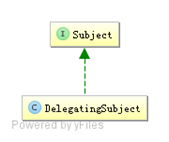
Subject 是 Shiro 的核心对象,基本所有身份验证、授权都是通过 Subject 完成。
1、身份信息获取
Object getPrincipal(); //Primary Principal
PrincipalCollection getPrincipals(); // PrincipalCollection 2、身份验证
void login(AuthenticationToken token) throws AuthenticationException;
boolean isAuthenticated();
boolean isRemembered();通过 login 登录,如果登录失败将抛出相应的 AuthenticationException,如果登录成功调用 isAuthenticated 就会返回 true,即已经通过身份验证;如果 isRemembered 返回 true,表示是通过记住我功能登录的而不是调用 login 方法登录的。isAuthenticated/isRemembered 是互斥的,即如果其中一个返回 true,另一个返回 false。
3、角色授权验证
boolean hasRole(String roleIdentifier);
boolean[] hasRoles(List<String> roleIdentifiers);
boolean hasAllRoles(Collection<String> roleIdentifiers);
void checkRole(String roleIdentifier) throws AuthorizationException;
void checkRoles(Collection<String> roleIdentifiers) throws AuthorizationException;
void checkRoles(String... roleIdentifiers) throws AuthorizationException; hasRole 进行角色验证,验证后返回 true/false;而 checkRole 验证失败时抛出 AuthorizationException 异常。
4、权限授权验证
boolean isPermitted(String permission);
boolean isPermitted(Permission permission);
boolean[] isPermitted(String... permissions);
boolean[] isPermitted(List<Permission> permissions);
boolean isPermittedAll(String... permissions);
boolean isPermittedAll(Collection<Permission> permissions);
void checkPermission(String permission) throws AuthorizationException;
void checkPermission(Permission permission) throws AuthorizationException;
void checkPermissions(String... permissions) throws AuthorizationException;
void checkPermissions(Collection<Permission> permissions) throws AuthorizationException;isPermitted 进行权限验证,验证后返回 true/false;而 checkPermission 验证失败时抛出 AuthorizationException。
5、会话
Session getSession(); //相当于getSession(true)
Session getSession(boolean create); 类似于 Web 中的会话。如果登录成功就相当于建立了会话,接着可以使用 getSession 获取;如果 create=false 如果没有会话将返回 null,而 create=true 如果没有会话会强制创建一个。
6、退出
void logout();
7、RunAs
void runAs(PrincipalCollection principals) throws NullPointerException, IllegalStateException;
boolean isRunAs();
PrincipalCollection getPreviousPrincipals();
PrincipalCollection releaseRunAs(); RunAs 即实现 “允许 A 假设为 B 身份进行访问”;通过调用 subject.runAs(b) 进行访问;接着调用 subject.getPrincipals 将获取到 B 的身份;此时调用 isRunAs 将返回 true;而 a 的身份需要通过 subject. getPreviousPrincipals 获取;如果不需要 RunAs 了调用 subject. releaseRunAs 即可。
8、多线程
<V> V execute(Callable<V> callable) throws ExecutionException;
void execute(Runnable runnable);
<V> Callable<V> associateWith(Callable<V> callable);
Runnable associateWith(Runnable runnable); 实现线程之间的 Subject 传播,因为 Subject 是线程绑定的;因此在多线程执行中需要传播到相应的线程才能获取到相应的 Subject。最简单的办法就是通过 execute(runnable/callable 实例) 直接调用;或者通过 associateWith(runnable/callable 实例) 得到一个包装后的实例;它们都是通过:1、把当前线程的 Subject 绑定过去;2、在线程执行结束后自动释放。
Subject 自己不会实现相应的身份验证 / 授权逻辑,而是通过 DelegatingSubject 委托给 SecurityManager 实现;及可以理解为 Subject 是一个面门。
对于 Subject 的构建一般没必要我们去创建;一般通过 SecurityUtils.getSubject() 获取:
public static Subject getSubject() {
Subject subject = ThreadContext.getSubject();
if (subject == null) {
subject = (new Subject.Builder()).buildSubject();
ThreadContext.bind(subject);
}
return subject;
} 即首先查看当前线程是否绑定了 Subject,如果没有通过 Subject.Builder 构建一个然后绑定到现场返回。
如果想自定义创建,可以通过:
new Subject.Builder().principals(身份).authenticated(true/false).buildSubject()
这种可以创建相应的 Subject 实例了,然后自己绑定到线程即可。在 new Builder() 时如果没有传入 SecurityManager,自动调用 SecurityUtils.getSecurityManager 获取;也可以自己传入一个实例。
对于 Subject 我们一般这么使用:
- 身份验证(login)
- 授权(hasRole/isPermitted 或 checkRole/checkPermission)
- 将相应的数据存储到会话(Session)
- 切换身份(RunAs)/ 多线程身份传播
- 退出
而我们必须的功能就是 1、2、5。到目前为止我们就可以使用 Shiro 进行应用程序的安全控制了,但是还是缺少如对 Web 验证、Java 方法验证等的一些简化实现。



