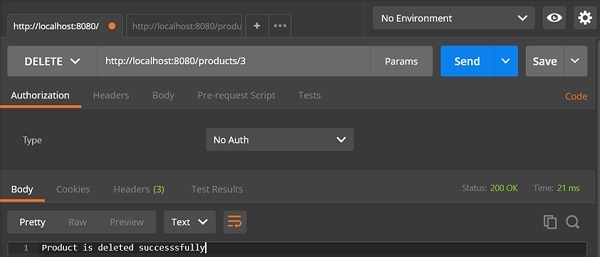Spring Boot构建RESTful Web服务
Spring Boot为为企业应用程序构建RESTful Web服务提供了非常好的支持。 本章将详细介绍如何使用Spring Boot构建RESTful Web服务。
注 - 要构建RESTful Web服务,需要将Spring Boot Starter Web依赖项添加到构建配置文件中。
如果是Maven用户,请使用以下代码在pom.xml 文件中添加以下依赖项 -
<dependency>
<groupId>org.springframework.boot</groupId>
<artifactId>spring-boot-starter-web</artifactId>
</dependency>
如果是Gradle用户,请使用以下代码在build.gradle 文件中添加以下依赖项。
compile('org.springframework.boot:spring-boot-starter-web')
完整的构建配置文件Maven build - pom.xml 的代码如下 -
<?xml version = "1.0" encoding = "UTF-8"?>
<project xmlns = "http://maven.apache.org/POM/4.0.0"
xmlns:xsi = "http://www.w3.org/2001/XMLSchema-instance"
xsi:schemaLocation = "http://maven.apache.org/POM/4.0.0
http://maven.apache.org/xsd/maven-4.0.0.xsd">
<modelVersion>4.0.0</modelVersion>
<groupId>com.yiibai</groupId>
<artifactId>demo</artifactId>
<version>0.0.1-SNAPSHOT</version>
<packaging>jar</packaging>
<name>demo</name>
<description>Demo project for Spring Boot</description>
<parent>
<groupId>org.springframework.boot</groupId>
<artifactId>spring-boot-starter-parent</artifactId>
<version>1.5.8.RELEASE</version>
<relativePath/>
</parent>
<properties>
<project.build.sourceEncoding>UTF-8</project.build.sourceEncoding>
<project.reporting.outputEncoding>UTF-8</project.reporting.outputEncoding>
<java.version>1.8</java.version>
</properties>
<dependencies>
<dependency>
<groupId>org.springframework.boot</groupId>
<artifactId>spring-boot-starter-web</artifactId>
</dependency>
<dependency>
<groupId>org.springframework.boot</groupId>
<artifactId>spring-boot-starter-test</artifactId>
<scope>test</scope>
</dependency>
</dependencies>
<build>
<plugins>
<plugin>
<groupId>org.springframework.boot</groupId>
<artifactId>spring-boot-maven-plugin</artifactId>
</plugin>
</plugins>
</build>
</project>
完整的构建配置文件Gradle Build - build.gradle 的代码如下 -
buildscript {
ext {
springBootVersion = '1.5.8.RELEASE'
}
repositories {
mavenCentral()
}
dependencies {
classpath("org.springframework.boot:spring-boot-gradle-plugin:${springBootVersion}")
}
}
apply plugin: 'java'
apply plugin: 'eclipse'
apply plugin: 'org.springframework.boot'
group = 'com.yiibai'
version = '0.0.1-SNAPSHOT'
sourceCompatibility = 1.8
repositories {
mavenCentral()
}
dependencies {
compile('org.springframework.boot:spring-boot-starter-web')
testCompile('org.springframework.boot:spring-boot-starter-test')
}
在继续构建RESTful Web服务之前,建议了解以下注释 -
Rest控制器
@RestController注释用于定义RESTful Web服务。它提供JSON,XML和自定义响应。其语法如下所示 -
@RestController
public class ProductServiceController {
}
请求映射
@RequestMapping注释用于定义访问REST端点的Request URI。可以定义Request方法来使用和生成对象。默认请求方法是:GET。
@RequestMapping(value = "/products")
public ResponseEntity<Object> getProducts() { }
请求主体
@RequestBody注释用于定义请求正文内容类型。
public ResponseEntity<Object> createProduct(@RequestBody Product product) {
}
路径变量
@PathVariable批注用于定义自定义或动态请求URI。 请求URI中的Path变量定义为花括号{},如下所示 -
public ResponseEntity<Object> updateProduct(@PathVariable("id") String id) {
}
请求参数
@RequestParam注释用于从请求URL读取请求参数。默认情况下,它是必需参数。还可以为请求参数设置默认值,如下所示 -
public ResponseEntity<Object> getProduct(
@RequestParam(value = "name", required = false, defaultValue = "honey") String name) {
}
GET API
默认的HTTP请求方法是GET。此方法不需要任何请求主体。可以发送请求参数和路径变量来自定义或动态URL。
用于定义HTTP GET请求方法的示例代码如下所示。 在此示例中使用HashMap存储产品。 请注意,使用POJO类作为要存储的产品。
这里,请求URI是/products,它将从HashMap存储库返回产品列表。下面给出了包含GET方法REST端点的控制器类文件。
package com.yiibai.demo.controller;
import java.util.HashMap;
import java.util.Map;
import org.springframework.http.HttpStatus;
import org.springframework.http.ResponseEntity;
import org.springframework.web.bind.annotation.RequestMapping;
import org.springframework.web.bind.annotation.RestController;
import com.yiibai.demo.model.Product;
@RestController
public class ProductServiceController {
private static Map<String, Product> productRepo = new HashMap<>();
static {
Product honey = new Product();
honey.setId("1");
honey.setName("Honey");
productRepo.put(honey.getId(), honey);
Product almond = new Product();
almond.setId("2");
almond.setName("Almond");
productRepo.put(almond.getId(), almond);
}
@RequestMapping(value = "/products")
public ResponseEntity<Object> getProduct() {
return new ResponseEntity<>(productRepo.values(), HttpStatus.OK);
}
}
POST API
HTTP POST请求用于创建资源。 此方法包含请求正文。可以发送请求参数和路径变量来定义自定义或动态URL。
以下示例显示了用于定义HTTP POST请求方法的示例代码。 在此示例中,使用HashMap存储Product,其中产品是POJO类。
这里,请求URI是/products,它会在将产品存储到HashMap存储库后返回字符串。
package com.yiibai.demo.controller;
import java.util.HashMap;
import java.util.Map;
import org.springframework.http.HttpStatus;
import org.springframework.http.ResponseEntity;
import org.springframework.web.bind.annotation.RequestBody;
import org.springframework.web.bind.annotation.RequestMapping;
import org.springframework.web.bind.annotation.RequestMethod;
import org.springframework.web.bind.annotation.RestController;
import com.yiibai.demo.model.Product;
@RestController
public class ProductServiceController {
private static Map<String, Product> productRepo = new HashMap<>();
@RequestMapping(value = "/products", method = RequestMethod.POST)
public ResponseEntity<Object> createProduct(@RequestBody Product product) {
productRepo.put(product.getId(), product);
return new ResponseEntity<>("Product is created successfully", HttpStatus.CREATED);
}
}
PUT API
HTTP PUT请求用于更新现有资源,此方法包含请求正文。可以发送请求参数和路径变量来自定义或动态URL。
下面给出的示例显示了如何定义HTTP PUT请求方法。 在此示例中使用HashMap更新现有产品,其中产品是POJO类。
这里的请求URI是/products/{id},它将产品存储到HashMap库后返回String。 请注意,使用路径变量{id}来定义需要更新的产品ID。
package com.yiibai.demo.controller;
import java.util.HashMap;
import java.util.Map;
import org.springframework.http.HttpStatus;
import org.springframework.http.ResponseEntity;
import org.springframework.web.bind.annotation.PathVariable;
import org.springframework.web.bind.annotation.RequestBody;
import org.springframework.web.bind.annotation.RequestMapping;
import org.springframework.web.bind.annotation.RequestMethod;
import org.springframework.web.bind.annotation.RestController;
import com.yiibai.demo.model.Product;
@RestController
public class ProductServiceController {
private static Map<String, Product> productRepo = new HashMap<>();
@RequestMapping(value = "/products/{id}", method = RequestMethod.PUT)
public ResponseEntity<Object> updateProduct(@PathVariable("id") String id, @RequestBody Product product) {
productRepo.remove(id);
product.setId(id);
productRepo.put(id, product);
return new ResponseEntity<>("Product is updated successsfully", HttpStatus.OK);
}
}
DELETE API
HTTP删除请求用于删除现有资源。此方法不包含任何请求正文。可以发送请求参数和路径变量来自定义或动态URL。
下面给出的示例显示了如何定义HTTP DELETE请求方法。 在此示例中,使用HashMap删除现有产品,即POJO类。
请求URI是/products/{id},它将在从HashMap存储库中删除产品后返回字符串。使用路径变量{id}来定义需要删除的产品ID。
package com.yiibai.demo.controller;
import java.util.HashMap;
import java.util.Map;
import org.springframework.http.HttpStatus;
import org.springframework.http.ResponseEntity;
import org.springframework.web.bind.annotation.PathVariable;
import org.springframework.web.bind.annotation.RequestBody;
import org.springframework.web.bind.annotation.RequestMapping;
import org.springframework.web.bind.annotation.RequestMethod;
import org.springframework.web.bind.annotation.RestController;
import com.yiibai.demo.model.Product;
@RestController
public class ProductServiceController {
private static Map<String, Product> productRepo = new HashMap<>();
@RequestMapping(value = "/products/{id}", method = RequestMethod.DELETE)
public ResponseEntity<Object> delete(@PathVariable("id") String id) {
productRepo.remove(id);
return new ResponseEntity<>("Product is deleted successsfully", HttpStatus.OK);
}
}
本节提供完整的源代码集。请遵守以下代码了解其各自的功能 -
Spring Boot主应用程序类 - DemoApplication.java :
package com.yiibai.demo;
import org.springframework.boot.SpringApplication;
import org.springframework.boot.autoconfigure.SpringBootApplication;
@SpringBootApplication
public class DemoApplication {
public static void main(String[] args) {
SpringApplication.run(DemoApplication.class, args);
}
}
POJO类 - Product.java
package com.yiibai.demo.model;
public class Product {
private String id;
private String name;
public String getId() {
return id;
}
public void setId(String id) {
this.id = id;
}
public String getName() {
return name;
}
public void setName(String name) {
this.name = name;
}
}
Rest Controller类 - ProductServiceController.java
package com.yiibai.demo.controller;
import java.util.HashMap;
import java.util.Map;
import org.springframework.http.HttpStatus;
import org.springframework.http.ResponseEntity;
import org.springframework.web.bind.annotation.PathVariable;
import org.springframework.web.bind.annotation.RequestBody;
import org.springframework.web.bind.annotation.RequestMapping;
import org.springframework.web.bind.annotation.RequestMethod;
import org.springframework.web.bind.annotation.RestController;
import com.yiibai.demo.model.Product;
@RestController
public class ProductServiceController {
private static Map<String, Product> productRepo = new HashMap<>();
static {
Product honey = new Product();
honey.setId("1");
honey.setName("Honey");
productRepo.put(honey.getId(), honey);
Product almond = new Product();
almond.setId("2");
almond.setName("Almond");
productRepo.put(almond.getId(), almond);
}
@RequestMapping(value = "/products/{id}", method = RequestMethod.DELETE)
public ResponseEntity<Object> delete(@PathVariable("id") String id) {
productRepo.remove(id);
return new ResponseEntity<>("Product is deleted successsfully", HttpStatus.OK);
}
@RequestMapping(value = "/products/{id}", method = RequestMethod.PUT)
public ResponseEntity<Object> updateProduct(@PathVariable("id") String id, @RequestBody Product product) {
productRepo.remove(id);
product.setId(id);
productRepo.put(id, product);
return new ResponseEntity<>("Product is updated successsfully", HttpStatus.OK);
}
@RequestMapping(value = "/products", method = RequestMethod.POST)
public ResponseEntity<Object> createProduct(@RequestBody Product product) {
productRepo.put(product.getId(), product);
return new ResponseEntity<>("Product is created successfully", HttpStatus.CREATED);
}
@RequestMapping(value = "/products")
public ResponseEntity<Object> getProduct() {
return new ResponseEntity<>(productRepo.values(), HttpStatus.OK);
}
}
可以创建一个可执行的JAR文件,并使用下面的Maven或Gradle命令运行spring boot应用程序。
对于Maven,请使用下面显示的命令 -
mvn clean install
在执行命令之后,看到控制台输出"BUILD SUCCESS"之后,在目标目录下找到JAR文件。对于Gradle,请使用下面显示的命令 -
gradle clean build
在看到控制台输出"BUILD SUCCESSFUL"之后,可以在build/libs目录下找到JAR文件。使用下面显示的命令运行JAR文件 -
java –jar <JARFILE>
这将在Tomcat端口8080上启动应用程序,如下所示 -

现在点击POSTMAN应用程序中显示的URL,查看输出。
GET API URL为:http://localhost:8080/products
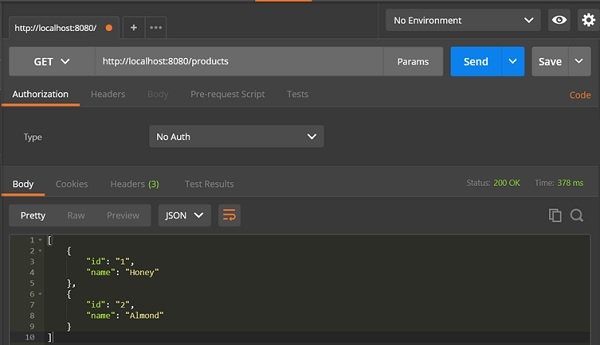
GET API URL为:http://localhost:8080/products
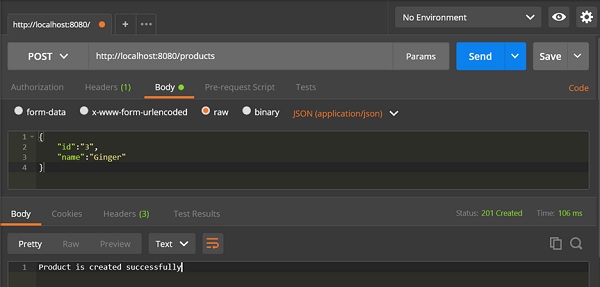
PUT API URL为:http://localhost:8080/products/3
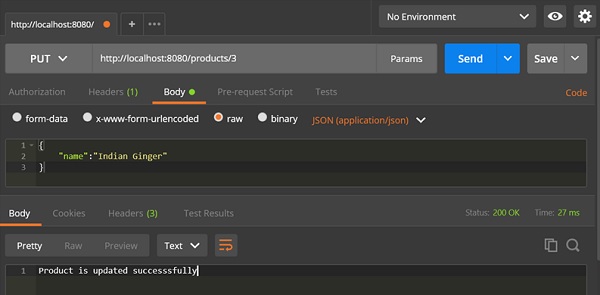
DELETE API URL为:http://localhost:8080/products/3