Spring Boot调度
调度是执行特定时间段的任务的过程。Spring Boot为在Spring应用程序上编写调度程序提供了很好的支持。
Java Cron表达式
Java Cron表达式用于配置CronTrigger的实例,它是org.quartz.Trigger的子类。 有关Java cron表达式的更多信息,请参阅此链接 -
@EnableScheduling注解用于为应用程序启用调度程序。将此批注添加到主Spring Boot应用程序类文件中。
@SpringBootApplication
@EnableScheduling
public class DemoApplication {
public static void main(String[] args) {
SpringApplication.run(DemoApplication.class, args);
}
}
@Scheduled注解用于在特定时间段内触发调度程序。
@Scheduled(cron = "0 * 9 * * ?")
public void cronJobSch() throws Exception {
}
以下是一个示例代码,演示如何在每天上午9:00开始到每天上午9:59结束执行任务。
package com.yiibai.demo.scheduler;
import java.text.SimpleDateFormat;
import java.util.Date;
import org.springframework.scheduling.annotation.Scheduled;
import org.springframework.stereotype.Component;
@Component
public class Scheduler {
@Scheduled(cron = "0 * 9 * * ?")
public void cronJobSch() {
SimpleDateFormat sdf = new SimpleDateFormat("yyyy-MM-dd HH:mm:ss.SSS");
Date now = new Date();
String strDate = sdf.format(now);
System.out.println("Java cron job expression:: " + strDate);
}
}
以下屏幕截图显示了应用程序如何在09:03:23启动,并且从那时起每隔一分钟执行一次cron作业调度程序任务。
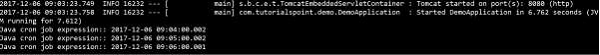
固定速率
固定速率调度程序用于在特定时间执行任务。它不等待前一个任务的完成。 值是以毫秒为单位。 示例代码显示在此处 -
@Scheduled(fixedRate = 1000)
public void fixedRateSch() {
}
此处显示了应用程序启动时每秒执行任务的示例代码 -
package com.yiibai.demo.scheduler;
import java.text.SimpleDateFormat;
import java.util.Date;
import org.springframework.scheduling.annotation.Scheduled;
import org.springframework.stereotype.Component;
@Component
public class Scheduler {
@Scheduled(fixedRate = 1000)
public void fixedRateSch() {
SimpleDateFormat sdf = new SimpleDateFormat("yyyy-MM-dd HH:mm:ss.SSS");
Date now = new Date();
String strDate = sdf.format(now);
System.out.println("Fixed Rate scheduler:: " + strDate);
}
}
请注意以下屏幕截图,其中显示了在09:12:00启动的应用程序,之后每隔一个固定速率调度程序执行任务。

固定延迟
固定延迟调度程序用于在特定时间执行任务。 它应该等待上一个任务完成。 值应以毫秒为单位。 此处显示示例代码 -
@Scheduled(fixedDelay = 1000, initialDelay = 1000)
public void fixedDelaySch() {
}
这里,initialDelay是在初始延迟值之后第一次执行任务的时间。
从应用程序启动完成3秒后每秒执行一次任务的示例如下所示 -
package com.yiibai.demo.scheduler;
import java.text.SimpleDateFormat;
import java.util.Date;
import org.springframework.scheduling.annotation.Scheduled;
import org.springframework.stereotype.Component;
@Component
public class Scheduler {
@Scheduled(fixedDelay = 1000, initialDelay = 3000)
public void fixedDelaySch() {
SimpleDateFormat sdf = new SimpleDateFormat("yyyy-MM-dd HH:mm:ss.SSS");
Date now = new Date();
String strDate = sdf.format(now);
System.out.println("Fixed Delay scheduler:: " + strDate);
}
}
执行上面代码后,它会显示在09:18:39开始的应用程序,每3秒后,固定延迟计划程序任务(每秒执行一次)。



