UI 組件-Button
Button 按鈕,在前面 Vaadin Web 應用開發教程(5):Vaadin Web 應用的基本組成部分中介紹事件處理時已經對 Button 的用法做了說明。當用戶點擊按鈕時會觸發 Button.ClickEvent ,可以使用 Button.ClickListener 來偵聽這個事件。
public class TheButton extends CustomComponent
implements Button.ClickListener {
Button thebutton;
public TheButton() {
// Create a Button with the given caption.
thebutton = new Button ("Do not push this button");
// Listen for ClickEvents.
thebutton.addListener(this);
setCompositionRoot(thebutton);
}
/** Handle click events for the button. */
public void buttonClick (Button.ClickEvent event) {
thebutton.setCaption ("Do not push this button again");
}}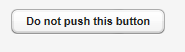
為多個按鈕使用同一個 Listener 時,可以通過 Event 的 getButton() 方法來區分不同的按鈕。



