UI 組件-Checkbox
Checkbox 的狀態可以為 checked 和 unchecked. 其值可以通過 getValue, setValue 來操作。基本用法如下:
// A check box with default state (not checked, false).
final CheckBox checkbox1 = new CheckBox("My CheckBox");
main.addComponent(checkbox1);
// Another check box with explicitly set checked state.
final CheckBox checkbox2 = new CheckBox("Checked CheckBox");
checkbox2.setValue(true);
main.addComponent(checkbox2);// Make some application logic. We use anonymous listener
// classes here. The above references were defined as final
// to allow accessing them from inside anonymous classes.
checkbox1.addListener(new ValueChangeListener() {
public void valueChange(ValueChangeEvent event) {
// Copy the value to the other checkbox.
checkbox2.setValue(checkbox1.getValue());
}
});
checkbox2.addListener(new ValueChangeListener() {
public void valueChange(ValueChangeEvent event) {
// Copy the value to the other checkbox.
checkbox1.setValue(checkbox2.getValue());
}
});
checkbox1.setImmediate(true);
checkbox2.setImmediate(true);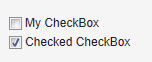
Checkbox 除了單獨使用之外,還可以應用到 OptionGroup 和 Tabel 中,具體參見後續文章。



