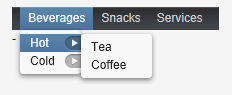MenuBar 组件
MenuBar 用来创建下拉菜单,类似桌面应用的菜单显示。 使用 MenuBar 首先创建 MenuBar 的实例:
// Create a menu bar
final MenuBar menubar = new MenuBar();
main.addComponent(menubar);然后通过 addItem 为最上一级菜单添加菜单项,addItem 参数为 String,一个图标资源,一个Command 对象(用户点击菜单项后所执行命令)。 icon 和 command 可以为空。 Command 对象为实现了 MenuBar.Command 接口的对象,如:
// A feedback component
final Label selection = new Label("-");
main.addComponent(selection);
// Define a common menu command for all the menu items.
MenuBar.Command mycommand = new MenuBar.Command() {
public void menuSelected(MenuItem selectedItem) {
selection.setValue("Ordered a " +
selectedItem.getText() +
" from menu.");
}
};addItem() 方法返回一个 MenuBar.MenuItem 对象,利用这个返回值,你可以参加子菜单。MenuItem 也有同样的 addItem 方法。
// Put some items in the menu hierarchically
MenuBar.MenuItem beverages =
menubar.addItem("Beverages", null, null);
MenuBar.MenuItem hot_beverages =
beverages.addItem("Hot", null, null);
hot_beverages.addItem("Tea", null, mycommand);
hot_beverages.addItem("Coffee", null, mycommand);
MenuBar.MenuItem cold_beverages =
beverages.addItem("Cold", null, null);
cold_beverages.addItem("Milk", null, mycommand);
// Another top-level item
MenuBar.MenuItem snacks =
menubar.addItem("Snacks", null, null);
snacks.addItem("Weisswurst", null, mycommand);
snacks.addItem("Salami", null, mycommand);
// Yet another top-level item
MenuBar.MenuItem services =
menubar.addItem("Services", null, null);
services.addItem("Car Service", null, mycommand);显示结果如下: