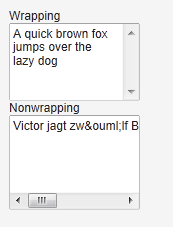UI 組件-TextArea
前面 TextField 一般為單行顯示,而 TextArea 為多行顯示。基本用法如下:
/ Create the area
TextArea area = new TextArea("Big Area");
// Put some content in it
area.setValue("A rown"+
"Another rown"+
"Yet another row");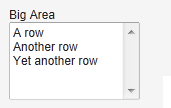
setRows() 定義 TextArea 的行數。 setHeight() 定義其高度,如過顯示的內容超過其行數,則自動出現垂直滾動條。 setWordwrap() 用於控制自動換行。預設為 true。如果為假,如果顯示文字過寬,則出現水平滾動條。