UI 组件-自定义组件
Vaadin 支持自定义组件,典型的用法是将各种 Vaadin 内置的组件组合而成构成自定义组件。 创建自定义组件可以通过派生 CustomComponent 然后调用 setCompositionRoot 为自定义组件设置根容器。 例如:
class MyComposite extends CustomComponent {
public MyComposite(String message) {
// A layout structure used for composition
Panel panel = new Panel("My Custom Component");
panel.setContent(new VerticalLayout());
// Compose from multiple components
Label label = new Label(message);
label.setSizeUndefined(); // Shrink
panel.addComponent(label);
panel.addComponent(new Button("Ok"));
// Set the size as undefined at all levels
panel.getContent().setSizeUndefined();
panel.setSizeUndefined();
setSizeUndefined();
// The composition root MUST be set
setCompositionRoot(panel);
}}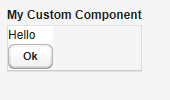
需要注意的是,如果希望自定义的组件自适应其所包含的其它UI组件,必须将容器的大小设为“未定义”,如上面的 setSizeUndefined 方法就是起这个作用。 构造自定义组件,也可以从其它 Vaadin 内置 UI 组件派生,或者利用 Google Web Toolbit 提供的组件创建全新的 Vaadin UI 组件(后面介绍)。



